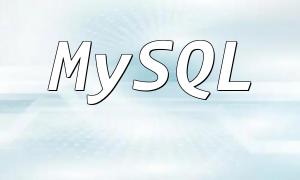With the continuous evolution of PHP, developers may encounter compatibility issues when upgrading from PHP 5.6 to PHP 7.4, particularly related to error log output. This article will explore how to properly handle these compatibility issues in PHP 7.4, ensuring that error logs are output correctly, and provide relevant code examples.
When upgrading PHP versions, it's important to understand the differences between PHP 5.6 and PHP 7.4. One common compatibility issue is the change in how error logs are output. The method used in PHP 5.6 to output error logs may no longer be applicable in PHP 7.4, so adjustments to the code are necessary.
In PHP 7.4, the usage of the error_reporting function has changed. This function is used to set the error reporting level and output corresponding error logs based on your needs.
Here’s an example of setting the error reporting level to E_ALL:
// Set error reporting level to E_ALL (display all errors)
error_reporting(E_ALL);
This way, you can display all error messages. Of course, you can adjust the error level based on your actual needs.
In PHP 7.4, the error_log function is used to write error messages to log files, and its usage has changed as well. Below is an example of how to write error messages to a log file:
// Write the error message to the log file error.log
error_log("Error message", 3, "error.log");
In this example, the error message will be written to a file named error.log. You can change the file name and path according to your needs.
In PHP 7.4, it is recommended to use try-catch blocks for exception handling. This method better captures and handles errors, preventing the program from terminating unexpectedly.
Here’s an example of using a try-catch block to catch exceptions:
try {
// Code that might throw an exception
} catch (Exception $e) {
// Exception handling code
error_log($e->getMessage(), 3, "error.log");
}
With this approach, any exceptions will be caught and logged to the error log file.
In PHP 7.4, developers can define custom error handling functions using set_error_handler. This allows for more flexible error handling, and error messages can be logged according to your requirements.
Here is an example of a custom error handling function:
function customErrorHandler($errno, $errstr, $errfile, $errline) {
// Log error message to log file
error_log("Error: $errstr in $errfile on line $errline", 3, "error.log");
}
// Register the custom error handler
set_error_handler("customErrorHandler");
In this example, when an error occurs, the custom function logs the error message to the error.log file.
When upgrading PHP from 5.6 to 7.4, it is essential to address error log output compatibility issues. By properly configuring error reporting levels, using the error_log function, handling exceptions with try-catch blocks, and defining custom error handling functions, you can ensure that error logs are output correctly, improving the stability and maintainability of your code.