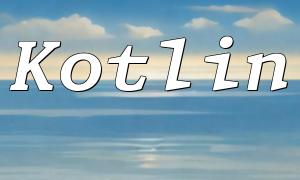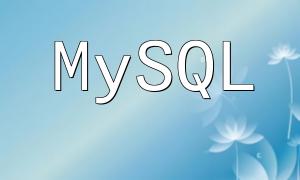With the rapid growth of the internet, the number of blogs and websites has surged, and users now need an efficient search feature to quickly find the articles they are interested in. By combining PHP and Coreseek, we can create a powerful and easy-to-deploy blog search system.
Coreseek is an open-source Chinese full-text search engine, optimized based on the Sphinx search engine, and capable of quickly processing large-scale text searches. PHP, a popular server-side scripting language, is widely used in web development. Combining PHP with Coreseek, we can efficiently implement a blog search feature.
First, Coreseek needs to be installed and configured. Download the Coreseek installation package, extract it to your server, and edit the configuration file to specify the document paths and index names to be searched. Then, use tools like indexer and searchd provided by Coreseek to create and manage the indexes. For detailed installation and configuration steps, you can refer to the official Coreseek documentation.
Once Coreseek is installed and configured, we can begin writing PHP code to leverage Coreseek for search. PHP connects to the Coreseek search service using the mysql_connect function, specifying the host and port for the connection. After a successful connection, we can send queries to Coreseek using the mysql_query function.
Here is a simple PHP code example that demonstrates how to implement a blog article search feature:
<?php
// Connect to Coreseek's search service
$host = 'localhost';
$port = 9306;
$conn = mysql_connect($host, '', '', $port);
if (!$conn) {
die('Connection failed: ' . mysql_error());
}
// Send query to Coreseek
$query = "SELECT * FROM articles WHERE MATCH('keywords')";
$result = mysql_query($query, $conn);
if (!$result) {
die('Query failed: ' . mysql_error());
}
// Process the query results
while ($row = mysql_fetch_assoc($result)) {
echo $row['title'] . '<br>';
echo $row['content'] . '<br>';
}
// Close connection
mysql_close($conn);
?>
In the above example, we connect to the Coreseek search service using the mysql_connect function. Then, we send a query to Coreseek using the mysql_query function, and store the result in the $result variable. After that, we loop through the results using mysql_fetch_assoc and output the blog title and content.
It's important to note that this is a basic example. In a real-world scenario, we may need to further optimize the query, such as using SphinxQL syntax, or adding filters to meet more specific needs.
In conclusion, by combining PHP with Coreseek, we can efficiently implement a blog article search system. With Coreseek installed and configured, and the appropriate PHP code written, we can easily build a powerful blog search system to offer users a better way to find the content they are looking for.