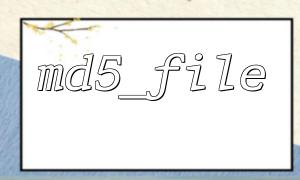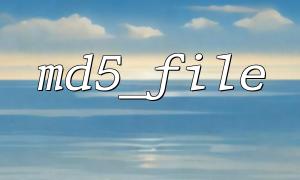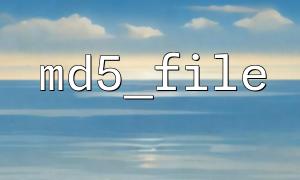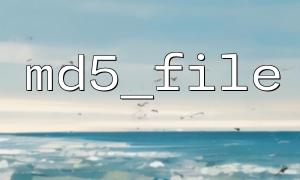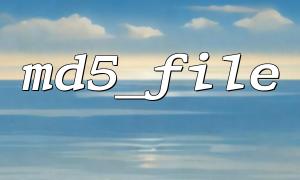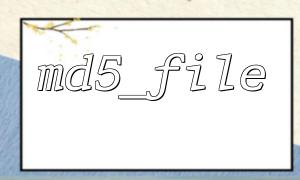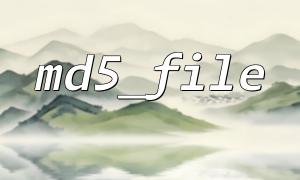In PHP development, the md5_file() function is commonly used for file integrity checking. By calculating the MD5 hash of a file, it helps developers quickly verify if the file's contents have been tampered with or duplicated. Especially when handling large numbers of files, efficiently using the md5_file() function can significantly enhance program performance and stability.
This article will focus on how to efficiently use the md5_file() function when handling large numbers of files, introducing some practical tips and optimization strategies.
The md5_file() function is a built-in PHP function used to directly calculate the MD5 hash of a specified file. The syntax is as follows:
$hash = md5_file('/path/to/file');
This function returns a 32-character hexadecimal string representing the MD5 hash of the file. Compared to reading the file contents and then calling the md5() function, md5_file() directly targets the file, saving memory usage.
When it is necessary to check thousands or even tens of thousands of files, simply looping through and calling md5_file() can lead to the following issues:
I/O Bottleneck: Each call requires reading the file content, and frequent disk access can cause performance degradation.
Memory Consumption: Although md5_file() uses minimal memory, a large number of files may still consume significant resources.
Long Response Time: During synchronous execution, the program may block for extended periods, impacting user experience.
If files do not change frequently, you can cache the computed MD5 values to avoid redundant calculations.
Example Code:
$cacheFile = '/path/to/cache/md5_cache.json';
<p>function getCachedMd5($file) {<br>
global $cacheFile;<br>
static $cache = null;</p>
if (file_exists($cacheFile)) {
$cache = json_decode(file_get_contents($cacheFile), true);
} else {
$cache = [];
}
}
$modTime = filemtime($file);
if (isset($cache[$file]) && $cache[$file]['mtime'] === $modTime) {
return $cache[$file]['md5'];
}
$md5 = md5_file($file);
$cache[$file] = ['md5' => $md5, 'mtime' => $modTime];
file_put_contents($cacheFile, json_encode($cache));
return $md5;
}
// Example usage
$files = ['/path/to/file1', '/path/to/file2'];
foreach ($files as $file) {
echo "The MD5 checksum for file {$file} is: " . getCachedMd5($file) . PHP_EOL;
}
By comparing file modification times, MD5 is recalculated only when the file changes, greatly reducing unnecessary calculations.
In environments that support multi-threading, you can use concurrency techniques, such as the pthreads extension or multi-process approaches with pcntl_fork(), to speed up processing and reduce total time.
Simplified example (multi-process approach):
$files = ['/path/to/file1', '/path/to/file2', '/path/to/file3'];
<p>foreach ($files as $file) {<br>
$pid = pcntl_fork();<br>
if ($pid == -1) {<br>
die('Failed to create child process');<br>
} elseif ($pid === 0) {<br>
// Child process calculates MD5<br>
echo "The MD5 of file {$file} is: " . md5_file($file) . PHP_EOL;<br>
exit(0);<br>
}<br>
}<br>
// Parent process waits for all child processes to finish<br>
while (pcntl_waitpid(0, $status) != -1) {}<br>
Note: Parallel solutions should be used cautiously based on the server environment configuration.
Group the file list into batches and process them collectively. Using a directory iterator like RecursiveDirectoryIterator can improve code cleanliness.
Example:
$directory = '/path/to/files';
$iterator = new RecursiveIteratorIterator(new RecursiveDirectoryIterator($directory));
foreach ($iterator as $file) {
if ($file->isFile()) {
echo "The MD5 of file " . $file->getPathname() . " is: " . md5_file($file->getPathname()) . PHP_EOL;
}
}
If md5_file() is used to check the hash of remote files (e.g.,:
$hash = md5_file('http://m66.net/path/to/file');
), it is recommended to download the file to local cache first and then calculate the MD5. Direct calls to remote files may suffer from network latency, leading to poor performance or even failure.
md5_file() is a powerful tool for efficiently calculating file hashes and is ideal for quick file integrity checking.
When handling large numbers of files, caching mechanisms can significantly reduce redundant calculations and enhance performance.
Parallel processing, multi-threading, and other methods can shorten total processing time, but they should be implemented carefully based on server environment and stability considerations.
Using directory traversal and batch processing can make the code cleaner and more efficient.
Avoid directly calling md5_file() on remote URLs; it is recommended to cache the file first before calculation.
With these tips, PHP developers can more efficiently use the md5_file() function for integrity checking when handling large numbers of files, ensuring system performance and stability.
// Complete example code: Caching + Directory Traversal
$cacheFile = '/path/to/cache/md5_cache.json';
<p>function getCachedMd5($file) {<br>
global $cacheFile;<br>
static $cache = null;</p>
if (file_exists($cacheFile)) {
$cache = json_decode(file_get_contents($cacheFile), true);
} else {
$cache = [];
}
}
$modTime = filemtime($file);
if (isset($cache[$file]) && $cache[$file]['mtime'] === $modTime) {
return $cache[$file]['md5'];
}
$md5 = md5_file($file);
$cache[$file] = ['md5' => $md5, 'mtime' => $modTime];
file_put_contents($cacheFile, json_encode($cache));
return $md5;
}
$directory = '/path/to/files';
$iterator = new RecursiveIteratorIterator(new RecursiveDirectoryIterator($directory));
foreach ($iterator as $file) {
if ($file->isFile()) {
echo "The MD5 of file " . $file->getPathname() . " is: " . getCachedMd5($file->getPathname()) . PHP_EOL;
}
}