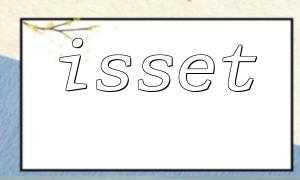In PHP, arrays are one of the most commonly used data structures, enabling you to store and manage multiple pieces of data. When working with arrays, you may often need to get the number of elements or the size of the array. In this article, we will explore several commonly used methods to get the size of a PHP array, helping you handle arrays more efficiently during development.
PHP provides a built-in function called count(), which is used to get the number of elements in an array. The function takes an array as a parameter and returns the number of elements in that array.
Example code:
<?php $array = array(1, 2, 3, 4, 5); $size = count($array); echo "Array size is: " . $size; ?>
In this example, we define an array with 5 elements and use the count() function to get the size of the array, ultimately outputting "Array size is: 5".
In addition to the count() function, PHP also provides the sizeof() function. This function works identically to count(), and in most cases, you can use them interchangeably.
Example code:
<?php
$array = array('apple', 'banana', 'orange');
$size = sizeof($array);
echo "Array size is: " . $size;
?>
In this example, we define an array with 3 elements and use the sizeof() function to get the array size, ultimately outputting "Array size is: 3".
Besides using built-in functions, you can also iterate through the array with a foreach loop and use a counter variable to track the size of the array.
Example code:
<?php
$array = array("A", "B", "C", "D", "E");
$count = 0;
foreach ($array as $element) {
$count++;
}
echo "Array size is: " . $count;
?>
In this example, we iterate through the array with a foreach loop and increment the counter variable $count during each iteration. The final output will be "Array size is: 5".
This article introduced three common methods for getting the size of a PHP array: using the count() function, the sizeof() function, and counting elements with a foreach loop. Developers can choose the most suitable method based on their specific needs for more efficient array handling. We hope this article helps PHP developers manage arrays more effectively in their work.