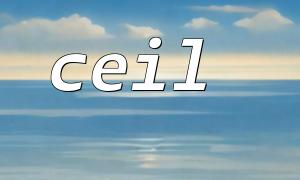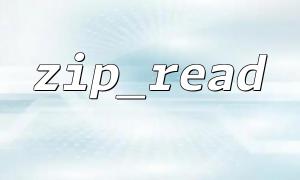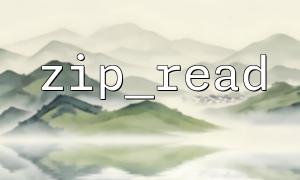In PHP development, we often encounter scenarios where a large amount of data needs to be processed in batches, such as pagination query, batch import and export, log analysis, etc. Reasonable batching can not only effectively save server resources, but also improve program execution efficiency and user experience. The ceil() function plays a very important role in this scenario. It can help us calculate the number of times we need to loop and implement dynamic batching.
ceil() is a built-in mathematical function in PHP, used to round up. It accepts a floating point number as an argument, returning the smallest integer greater than or equal to that number.
<?php
echo ceil(3.2); // Output 4
echo ceil(7); // Output 7
echo ceil(4.99); // Output 5
?>
When processing in batches, ceil() is used to determine how many batches (number of loops) are needed in total to avoid omissions due to inability to divide the amount of data.
Suppose we have a list of large amounts of data, the total number of data strips is $totalItems , and the batch size we process each time is $batchSize . Then the total number of batches can be calculated using the following formula:
$totalBatches = ceil($totalItems / $batchSize);
In this way, regardless of whether the total number of pieces can be divided by the batch size, it can ensure that the last batch can also process the remaining data.
The following is an example of using ceil() to control the number of loops and implementing dynamic batch processing:
<?php
// Simulated total number of data strips
$totalItems = 103;
// Number of pieces per batch
$batchSize = 20;
// Calculate the total batch count
$totalBatches = ceil($totalItems / $batchSize);
echo "Total number of data:{$totalItems}\n";
echo "Quantity per batch:{$batchSize}\n";
echo "Total batches:{$totalBatches}\n\n";
for ($batch = 1; $batch <= $totalBatches; $batch++) {
// Calculate the current batch start index(Assume from0start)
$startIndex = ($batch - 1) * $batchSize;
// Calculate the number of actual processing of the current batch(The last batch may be insufficientbatchSize)
$currentBatchSize = min($batchSize, $totalItems - $startIndex);
echo "Processing the second {$batch} Batch,Data range:{$startIndex} ~ " . ($startIndex + $currentBatchSize - 1) . "\n";
// Here you can write specific processing logic,For example, database query、File operations, etc.
// Example:fetchData($startIndex, $currentBatchSize);
}
?>
Total number of data:103
Quantity per batch:20
Total batches:6
Processing the second 1 Batch,Data range:0 ~ 19
Processing the second 2 Batch,Data range:20 ~ 39
Processing the second 3 Batch,Data range:40 ~ 59
Processing the second 4 Batch,Data range:60 ~ 79
Processing the second 5 Batch,Data range:80 ~ 99
Processing the second 6 Batch,Data range:100 ~ 102
For example, we need to get all data from the remote interface http://m66.net/api/data , but the interface only supports up to 50 pieces of data requested at a time. At this time, we can use ceil() to determine the number of times the loop requests:
<?php
$totalItems = 230;
$batchSize = 50;
$totalBatches = ceil($totalItems / $batchSize);
for ($i = 1; $i <= $totalBatches; $i++) {
$offset = ($i - 1) * $batchSize;
$limit = min($batchSize, $totalItems - $offset);
$url = "http://m66.net/api/data?offset={$offset}&limit={$limit}";
echo "Request interface: $url\n";
// 模拟Request interface并处理
// $response = file_get_contents($url);
// processData($response);
}
?>
The above code can flexibly control the number of requests to avoid unnecessary requests or data omissions.
The ceil() function is very suitable for calculating the maximum number of loops, especially when processing batch data.
The number of loops can be calculated dynamically using ceil($total/$batchSize) to ensure that all data is processed in full.
When handling paging, batch requests, data chunking and other scenarios, combining ceil() makes the code more robust and flexible.
I hope this article can help you better understand how to use PHP's ceil() function to implement dynamic batch processing to improve program performance and stability.