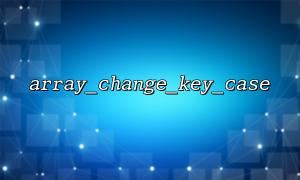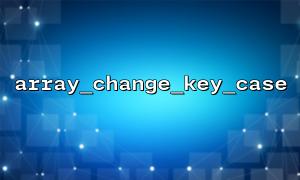During the development process, especially when processing external API response data, we often need to format or adjust the returned data. array_change_key_case() is a commonly used PHP function that can help us deal with key name case issues in arrays. This article will focus on the practical application of this function when processing API response data.
The array_change_key_case() function is used to convert all key names in an array to uppercase or lowercase. The basic syntax is as follows:
array_change_key_case(array $array, int $case = CASE_LOWER): array
$array : The array to be converted.
$case : The target case of the conversion is used, using the constants CASE_UPPER (upper case) or CASE_LOWER (lower case), the default value is CASE_LOWER .
This function returns a new array, and all key names are converted according to the specified case rules.
When interacting with third-party APIs, we usually receive data in JSON format, and the key names of these data may vary depending on the API's design. For example, some APIs use uppercase letters as key names, while others use lowercase letters. In order to process this data uniformly in the application, we can use the array_change_key_case() function to convert all key names into a unified case format.
Suppose we call an API and get the following response data:
{
"UserId": 1,
"UserName": "John Doe",
"UserEmail": "john.doe@example.com"
}
In PHP, you can convert JSON data into an array via json_decode() :
$response = json_decode($json, true);
At this point, the key names in the $response array will be capitalized (such as UserId , UserName , and UserEmail ). For uniform processing, you can use the array_change_key_case() function to convert these key names to lowercase:
$response = array_change_key_case($response, CASE_LOWER);
The converted array will become:
[
"userid" => 1,
"username" => "John Doe",
"useremail" => "john.doe@example.com"
]
This way, you can use this data more easily in your application, avoiding the problem of inconsistent key names.
Suppose you are processing an API response that provides user data. For ease of operation, you want all key names to be converted to lowercase so that they can be used uniformly during subsequent processing. For example, your PHP code might be as follows:
<?php
// Simulation acquisition API Response data
$jsonResponse = '{"UserId": 1, "UserName": "John Doe", "UserEmail": "john.doe@m66.net"}';
// Will JSON Data conversion to PHP Array
$response = json_decode($jsonResponse, true);
// use array_change_key_case() Will所有键名转换为小写
$response = array_change_key_case($response, CASE_LOWER);
// Output the result after processing
echo "User ID: " . $response['userid'] . "\n";
echo "User Name: " . $response['username'] . "\n";
echo "User Email: " . $response['useremail'] . "\n";
?>
User ID: 1
User Name: John Doe
User Email: john.doe@m66.net
In actual development, we often need to process data returned by multiple APIs, and the structure of these data may vary. By using array_change_key_case() , we can ensure that all key names follow a consistent case format, which can reduce errors caused by different case and improve the readability and maintainability of the code.
Hope this article helps you understand the practical application of array_change_key_case() when handling API responses. If you have any other questions or need further assistance, feel free to contact me!
Related Tags:
API