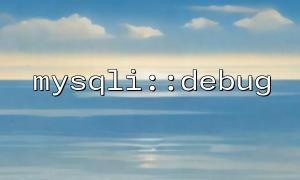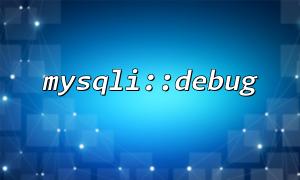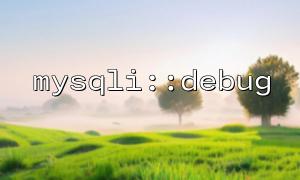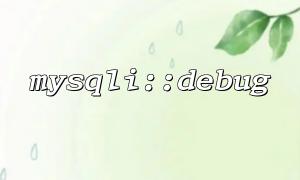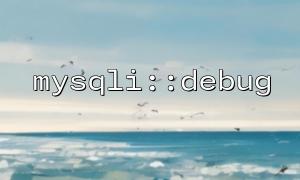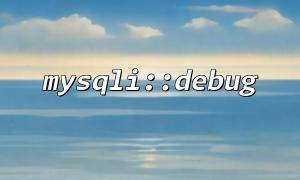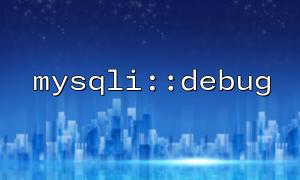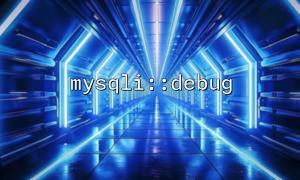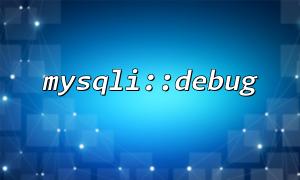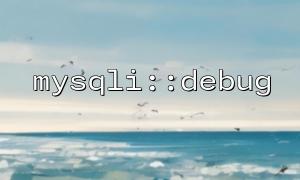During PHP development, debugging and troubleshooting problems are important links in daily development. In order to locate problems more efficiently, using the debug_backtrace() function and the mysqli::debug method is a common debugging technique. This article describes how to use these two tools to better debug and troubleshoot database-related issues in PHP.
The debug_backtrace() function is a built-in debugging tool in PHP. It can return an array of the current call stack to help developers view the order of function calls. Each array element contains information about function calls, such as file name, line number, function name, etc.
mysqli::debug is a debugging tool provided by the MySQLi extension that outputs detailed debugging information about database connections and queries. By calling this method, developers can view SQL queries, connection status and other information, which is very helpful for troubleshooting database-related problems.
Combining debug_backtrace() and mysqli::debug can help developers locate the function's call source and analyze its execution process when problems arise. Here is a simple example showing how to use these two tools together.
<?php
// Open MySQLi debug
mysqli::debug('trace');
// Create a database connection
$mysqli = new mysqli('localhost', 'user', 'password', 'database');
// Check if the connection is successful
if ($mysqli->connect_error) {
die('Connection failed: ' . $mysqli->connect_error);
}
// Define a query function
function executeQuery($mysqli, $query) {
// use debug_backtrace() Get the call stack of the current function
$backtrace = debug_backtrace();
// Output current function call stack information
echo "Call stack information:\n";
print_r($backtrace);
// implement SQL Query
if ($result = $mysqli->query($query)) {
echo "Query结果:\n";
while ($row = $result->fetch_assoc()) {
print_r($row);
}
} else {
echo "Query失败: " . $mysqli->error . "\n";
}
}
// implement一个 SQL Query
$query = "SELECT * FROM users";
executeQuery($mysqli, $query);
// Close the connection
$mysqli->close();
?>
The role of mysqli::debug <br> In the above code, mysqli::debug('trace'); will enable MySQLi debugging mode. This means that whenever a database connection or query operation occurs, the relevant debug information is output. For example, details on connection and SQL statements that query execution.
The role of debug_backtrace()
When the debug_backtrace() function is called in the executeQuery function, it returns the information of the current call stack. By looking at the call stack, you can know which file and line of code called the function at this time, and understand the hierarchical relationship of the function call.
Integration of debug output <br> Combining these two, you can have a clearer understanding of the context when executing a database query. For example, in complex applications, there may be multiple function levels related to database operations. With debug_backtrace() , you can help you locate specific call sources, while mysqli::debug provides detailed information on the query.
Multi-layer nested function calls <br> When your application has multi-layer nested function calls, using debug_backtrace() can help you trace the order of calls of functions, while mysqli::debug can help you check every detail of database operations. This way, you can know exactly which function is causing the problem.
Complex query debugging <br> When dealing with complex SQL queries, the debugging information provided by mysqli::debug can let you see the actual execution of the query, such as whether the query statement is correct, whether there is a syntax error, etc. debug_backtrace() can tell you which function is building or executing this query, helping you quickly find potential code problems.
Troubleshoot performance bottlenecks <br> If your application encounters performance bottlenecks, combining debug_backtrace() and mysqli::debug can help you locate which queries or which function calls are the most frequently, thereby optimizing database operations and code structure and improving application performance.
By rationally combining debug_backtrace() and mysqli::debug , you can locate issues in PHP programs more accurately, especially when it comes to database operations. debug_backtrace() provides detailed function call stack information, while mysqli::debug provides more context information for database operations. The combination of the two can make the debugging process more efficient and clear, helping you quickly locate and solve problems.
Related Tags:
mysqli