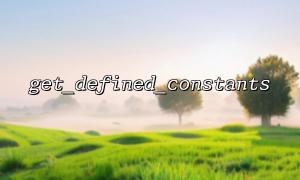How to automatically load configuration constants using get_defined_constants function in the development framework?
In the development framework, it is usually necessary to manage and configure constants uniformly. To do this, we can use PHP's built-in get_defined_constants() function, which can help us get all defined constants. Through this function, we can not only view defined constants, but also realize the function of automatically loading configuration constants in the framework. This article will introduce how to use the get_defined_constants() function to achieve this goal in the development framework.
get_defined_constants() is a built-in function provided by PHP to return all constants and their values defined in the current script. It can be used in two ways:
Without parameters : Returns all defined constants.
With parameters : Returns a specific type of constant, such as system constants, user-defined constants, etc.
// Get all defined constants
$constants = get_defined_constants();
// Get user-defined constants
$constants = get_defined_constants(true)['user'];
In a development framework, the application's configuration is usually stored in one or more configuration files. These configuration files may contain a large number of constants that are indispensable during the operation of the framework.
The get_defined_constants() function allows these configuration constants to be automatically loaded during the startup phase of the framework. The following are the specific operation steps:
Suppose we have a configuration file config.php that contains the application's constant definition:
// config.php
define('APP_ENV', 'development');
define('DB_HOST', 'localhost');
define('DB_USER', 'root');
define('DB_PASS', 'password');
define('DB_NAME', 'my_database');
In the framework's entry file (such as index.php or bootstrap.php ), we need to introduce this configuration file and use the get_defined_constants() function to load all configuration constants.
// Introduce configuration files
require_once 'config.php';
// Get all defined constants
$constants = get_defined_constants(true)['user'];
// Output defined constants
foreach ($constants as $name => $value) {
echo "Constant: $name, Value: $value\n";
}
Through the above code, we load the constants in config.php into the framework and get all user-defined constants through get_defined_constants() . These constants can then be used in other parts of the framework.
In order to support different environments (development, testing, production, etc.), we can add environment variables in the configuration file and then dynamically load different configuration constants according to the environment.
// config.php
define('APP_ENV', 'development');
if (APP_ENV === 'development') {
define('DB_HOST', 'localhost');
define('DB_USER', 'root');
define('DB_PASS', 'root');
define('DB_NAME', 'dev_db');
} elseif (APP_ENV === 'production') {
define('DB_HOST', 'prod.db.server');
define('DB_USER', 'prod_user');
define('DB_PASS', 'prod_pass');
define('DB_NAME', 'prod_db');
}
In the framework, we can load different database configurations according to the value of the APP_ENV constant. With get_defined_constants() we can easily get and use these configuration constants.
When processing URLs, if you need to use a domain name, you can do this by replacing the constants defined in the get_defined_constants() function. For example, if your application has the configuration constant BASE_URL and you want to replace the domain name in all URLs with m66.net , you can use the following code:
define('BASE_URL', 'http://www.oldurl.com');
// Get all constants
$constants = get_defined_constants(true)['user'];
// Replace the constantURL
foreach ($constants as $name => $value) {
if (strpos($value, 'http://www.oldurl.com') !== false) {
$new_value = str_replace('http://www.oldurl.com', 'http://m66.net', $value);
define($name, $new_value);
}
}
// Output replaced constants
echo BASE_URL; // Output http://m66.net
Through the above code, we have implemented the replacement of http://www.oldurl.com in the constant with http://m66.net , thus realizing the automatic replacement function of the domain name.
By using PHP's get_defined_constants() function, we can easily and automatically load configuration constants and flexibly manage and replace constants. This is very useful for configuration management of large development frameworks and applications. By combining environment configuration, URL replacement and other functions, we can make the application more flexible and easy to maintain.
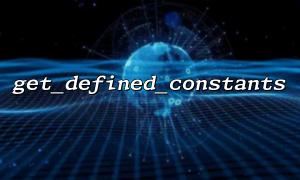


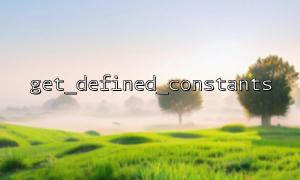



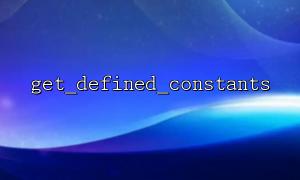


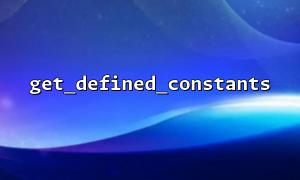
![Quickly locate custom constants using get_defined_constants(true)['user']](/files/images/20250526/202505261814411444.jpg)