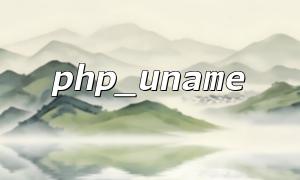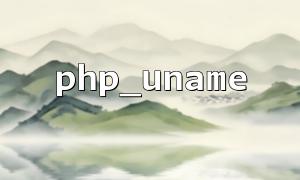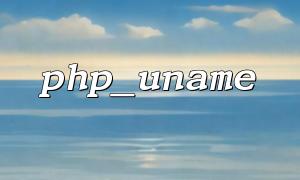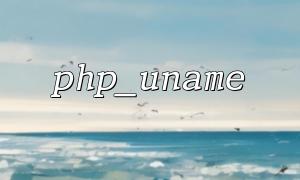When developing PHP applications, we often need to consider the compatibility of the code on different operating system platforms. In order to test whether our code can run smoothly on various platforms, the php_uname() function can provide useful system information, such as operating system name, version, machine architecture, etc. However, sometimes we are not always able to test directly on all platforms, especially in automated testing environments. Fortunately, we can use techniques to simulate the return value of php_uname() to make it easier to verify the behavior of the code under different operating systems.
In this article, we will introduce how to test the compatibility of code on different platforms through the mock php_uname() function to ensure that our PHP applications are compatible with various systems.
php_uname() is a built-in function of PHP that obtains information about the current operating system. It returns a string containing information such as operating system name, version number, machine architecture, operating system version, etc. Usually, the return value format is as follows:
string(31) "Linux myhost 4.15.0-20-generic #21-Ubuntu SMP"
To ensure that the code works properly on different operating system platforms, it may not always be feasible to test directly using different platforms. Especially when using Continuous Integration (CI) tools, we cannot run code directly on each platform. However, we can use Mocking technology to simulate the operating system information returned by php_uname() to test the compatibility under different platforms.
Mocking is a common testing technique that allows us to simulate the behavior of certain functions or methods when testing without actually relying on the external environment.
PHP itself does not have a built-in way to directly mock internal functions such as php_uname() . However, we can achieve this through some third-party libraries, such as PHPUnit or Mockery .
If you use PHPUnit as a test framework in your project, you can simulate the behavior of the php_uname() function by creating a custom test double. PHPUnit provides the createMock() method, which can be used to simulate the method behavior of a class, but for the simulation of built-in functions, it is usually necessary to combine runkit extensions or some other techniques.
// Sample code
class MyTest extends PHPUnit\Framework\TestCase
{
public function testSystemInfo()
{
// simulation php_uname() Return value
$this->setMockFunction('php_uname', 'Linux test-host 5.4.0-40-generic #44-Ubuntu SMP');
// Calling the code that needs to be tested
$result = php_uname();
// 断言Return value符合预期
$this->assertEquals('Linux test-host 5.4.0-40-generic #44-Ubuntu SMP', $result);
}
private function setMockFunction($functionName, $mockedValue)
{
runkit_function_redefine($functionName, '', 'return "' . $mockedValue . '";');
}
}
Mockery is another popular PHP Mocking library that provides a simpler interface to mock functions. Here is an example of using Mockery to simulate the php_uname() function:
use Mockery as m;
class MyTest extends PHPUnit\Framework\TestCase
{
public function tearDown(): void
{
m::close();
}
public function testSystemInfo()
{
// use Mockery simulation php_uname function
$mock = m::mock('alias:php');
$mock->shouldReceive('php_uname')->andReturn('Windows NT test-host 10.0');
// Calling the code that needs to be tested
$result = php_uname();
// 断言Return value符合预期
$this->assertEquals('Windows NT test-host 10.0', $result);
}
}
Through Mocking technology, we can easily simulate the different operating system information returned by php_uname() , and then verify the compatibility of the code on different platforms. For example, simulate Linux, Windows, and macOS environments to test the results of the code running under these platforms.
// simulation Linux platform
$this->setMockFunction('php_uname', 'Linux myhost 4.15.0-20-generic #21-Ubuntu SMP');
// simulation Windows platform
$this->setMockFunction('php_uname', 'Windows NT myhost 10.0');
// simulation macOS platform
$this->setMockFunction('php_uname', 'Darwin myhost 19.5.0 Darwin Kernel Version 19.5.0');
After simulation, you can use PHPUnit's assertion feature to verify that the code behaves as expected on different operating systems.
By using Mocking technology, we can easily simulate the return value of the php_uname() function and test the compatibility of the code on different operating system platforms. This approach not only saves time to perform manual testing on multiple operating systems, but also provides us with a reliable way to verify the cross-platform capabilities of our applications.
By simulating different operating system information, we can better ensure that PHP applications can run smoothly on various platforms, avoiding platform compatibility issues after release.