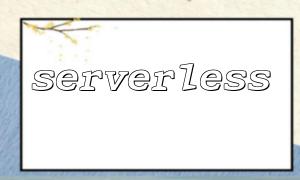PHP's built-in email functions significantly simplify the process of sending emails. These functions allow developers to easily send and manage emails within their applications.
To use these email functions, make sure the following PHP modules are enabled:
mail(): This is PHP's basic function for sending emails. It requires the recipient's address, the subject, and the message body as parameters.
mail('receiver@example.com', 'Subject', 'Message Body');imap_open(): Used to open an IMAP connection to communicate with the mail server.
$imap = imap_open('{imap.example.com:993/imap/ssl}INBOX', 'username', 'password');imap_mail(): Sends email via an IMAP connection, offering more advanced control compared to mail().
$from = 'sender@example.com';<br>$to = 'receiver@example.com';<br>$subject = 'Subject';<br>$body = 'Message Body';<br>imap_mail($to, $subject, $body, "From: {$from}\r\n");imap_close(): Closes the IMAP connection.
imap_close($imap);
<?php<br>$to = 'receiver@example.com';<br>$subject = 'Subject';<br>$message = 'Message Body';<br>$headers = 'From: sender@example.com' . "\r\n" .<br> 'Reply-To: sender@example.com' . "\r\n" .<br> 'X-Mailer: PHP/' . phpversion();<br>if (mail($to, $subject, $message, $headers)) {<br> echo 'Email sent successfully';<br>} else {<br> echo 'Error sending email';<br>}<br>?><?php<br>$from = 'sender@example.com';<br>$to = 'receiver@example.com';<br>$subject = 'Subject';<br>$body = 'Message Body';<br>$imap = imap_open('{imap.example.com:993/imap/ssl}INBOX', 'username', 'password');<br>if (!$imap) {<br> echo 'Unable to connect to IMAP server';<br> exit;<br>}<br>imap_mail($to, $subject, $body, "From: {$from}\r\n");<br>imap_close($imap);<br>echo 'Email sent successfully via IMAP';<br>?>This article has provided a thorough introduction to the essential PHP email sending functions, with practical examples of using mail() and IMAP-based imap_mail(). Understanding these allows developers to implement email functionalities more flexibly and efficiently.