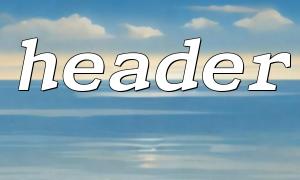In web development, preventing MIME type obfuscation attacks is an important part of improving website security. MIME type obfuscation attacks can cause browsers to misjudgment file types when processing files, causing potential security vulnerabilities. For example, a browser may process malicious files as images or text files, while the actual files contain malicious scripts.
To prevent this type of attack, the browser provides the X-Content-Type-Options response header. By setting this header, the browser can process files strictly according to the MIME type of the response, thus preventing the browser from making MIME type speculation.
In PHP, we can set the header through the header() function. Next, we will explain in detail how to set the X-Content-Type-Options header through PHP to prevent MIME type obfuscation attacks.
X-Content-Type-Options is an HTTP response header, and its main function is to inform the browser whether it needs to handle resources strictly according to the MIME type returned by the server. When the value of this header is set to nosniff , the browser will prohibit MIME type speculation, ensuring that it processes files strictly according to the type returned by the server.
X-Content-Type-Options: nosniff
When the browser receives this header, it disables the ability to automatically speculate file types to avoid security vulnerabilities.
To set the X-Content-Type-Options response header through PHP, you can use PHP's header() function. Here is a sample code for how to use the header() function in PHP to set the header:
<?php
// set up X-Content-Type-Options Response header
header('X-Content-Type-Options: nosniff');
// Other code logic
?>
The above code will add the X-Content-Type-Options: nosniff header in the PHP response, ensuring that the browser follows the MIME type of the response without speculating on it.
Make sure to set the header before sending any output : The header() function must be called before sending any HTML output or other content. If you call the header() function after sending the output, it will cause an error.
Avoid content type confusion : Make sure that the MIME type returned by the server is accurate. For example, if you return an image file, make sure its Content-Type is image/jpeg or other correct type.
Work with other security headers : In addition to X-Content-Type-Options , consider setting other security-related HTTP headers, such as Strict-Transport-Security (HSTS) and Content-Security-Policy (CSP) to enhance the security of your website.
Without that header, some browsers may guess their MIME type based on the contents of the file. For example, an image file with JavaScript code may be misjudged as an image and execute scripts in the browser, resulting in an XSS (cross-site scripting) attack.
By setting X-Content-Type-Options: nosniff , you can ensure that the browser handles files strictly according to the MIME type returned by the server, avoiding such attacks.
When developing a website, in addition to X-Content-Type-Options , other security headers can be set to strengthen the security protection of the website:
Content-Security-Policy (CSP) allows you to specify which sources can load resources, reducing the risk of XSS attacks.
header("Content-Security-Policy: default-src 'self';");
Strict-Transport-Security (HSTS) forces browsers to communicate with the website using HTTPS to prevent man-in-the-middle attacks.
header("Strict-Transport-Security: max-age=31536000; includeSubDomains");
Setting the X-Content-Type-Options: nosniff response header through PHP's header() function can effectively prevent MIME type obfuscation attacks. Cooperating with other security heads, the security of the website can be further improved. Always make sure to set the response header before outputting the content to avoid potential security issues.
Related Tags:
Options