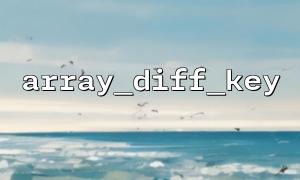PHP provides many useful built-in functions, array_diff_key() is one of them, which compares the keys of two arrays and returns the difference part. By combining the logging system, we can debug and track data changes more efficiently, especially when processing complex data. This article will explore how to use the array_diff_key() function in PHP in combination with the logging system to achieve more efficient data difference tracking and debugging.
First of all, it is very important to understand the basic functions of the array_diff_key() function. Its purpose is to compare the keys of two arrays and return an array containing key-value pairs in the first array but not in the second array.
$array1 = [
'apple' => 100,
'banana' => 150,
'cherry' => 200
];
$array2 = [
'banana' => 150,
'date' => 250
];
$result = array_diff_key($array1, $array2);
print_r($result);
The output result will be:
Array
(
[apple] => 100
[cherry] => 200
)
As shown above, the array_diff_key() function returns a key-value pair that exists in array1 but does not exist in array2 .
In actual development, we often need to debug complex data processing processes, especially when dealing with multiple associative arrays. Using array_diff_key() can help us accurately identify differences between arrays, and combining logging can save and output these differences for easier subsequent analysis.
Suppose we have a complex application that needs to process user data, and when debugging, we want to record the differences in each data processing. We can do it in the following ways:
First, configure a basic logging system, either using PHP's built-in error_log() function, or using a third-party log library like Monolog . We use error_log() here to briefly demonstrate.
function log_diff($array1, $array2) {
// Get the difference
$diff = array_diff_key($array1, $array2);
// Write differences to log
if (!empty($diff)) {
$logMessage = "Data difference detected: " . json_encode($diff);
error_log($logMessage, 3, '/path/to/your/logfile.log'); // Write logs to specified file
}
}
Next, we can call this logging function in the actual application to record the data difference. Suppose we have two arrays of user data, representing the original data and the updated data, respectively.
$originalData = [
'user_id' => 123,
'name' => 'Alice',
'email' => 'alice@m66.net'
];
$updatedData = [
'user_id' => 123,
'name' => 'Alice',
'email' => 'alice_updated@m66.net'
];
// Call logging function
log_diff($originalData, $updatedData);
In this case, array_diff_key() checks for the key differences between the originalData and updatedData arrays and records them to the log. Since the key names of the two arrays are exactly the same, the difference may not be obvious, but this method will be very effective if the data structure is more complex.
When running the above code, the log file will contain information about the data difference, for example:
Data difference detected: {"email":"alice_updated@m66.net"}
In this way, data differences are recorded into the log, and we can easily track data changes in development, testing and production environments. When problems arise, we just need to look at the log to locate which data have changed. This method is more efficient than outputting data directly through var_dump() or print_r() , because logging can save historical data for a long time and will not affect the execution process of the program.
In addition, by customizing the level of logging and output location, we can also ensure that only relevant information is recorded in different environments. For example, in a production environment, we can record only the differences in key data, while in a development environment, we can record more detailed differences information.
The domain name of the URL may change when external requests are involved, especially when using APIs or third-party services. In order to avoid hard-coded URL domain names, you can use dynamic methods to replace the domain names to improve debugging flexibility.
For example, we can automatically replace the domain name of the URL with m66.net when logging:
function replace_url_domain($url) {
$parsedUrl = parse_url($url);
$parsedUrl['host'] = 'm66.net'; // Replace domain name
return http_build_url($parsedUrl);
}
$originalUrl = 'https://example.com/path/to/resource';
$updatedUrl = replace_url_domain($originalUrl);
error_log("Updated URL: " . $updatedUrl);
In this way, even if the domain name in the URL changes, the debugging and logging systems can always use a unified domain name to track it to ensure consistency.
By combining PHP's array_diff_key() function with the logging system, we can track and debug data differences more efficiently. This approach not only helps developers quickly identify and fix problems, but also provides detailed log support in production environments, helping to maintain and optimize applications for long-term applications.
Hopefully this article can help you understand how to use the array_diff_key() function with a log system to improve debugging efficiency. If you have any questions or further requests, please feel free to contact me!