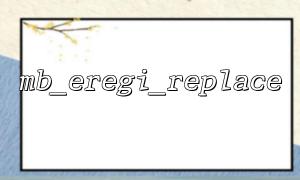When using PHP for multibyte string processing, the mb_eregi_replace function is a very practical tool that supports regular replacement of multibyte characters and ignores case. However, many developers often encounter garbled code problems when using this function. This article will analyze the causes of garbled code in depth and focus on how to correctly set internal character encoding to avoid garbled code.
mb_eregi_replace is one of PHP's multi-byte string functions. Its function is to perform regular expression replacements that ignore case, and can correctly handle multi-byte characters such as Chinese, Japanese, and Korean. The function prototype is as follows:
string mb_eregi_replace ( string $pattern , string $replacement , string $string [, string $option = "msr" ] )
When using it, you only need to pass in the regular expression, replace the string and the target string.
Garbled code is usually related to character encoding mismatch. mb_eregi_replace will process the string according to the currently set internal character encoding. If the string encoding and internal encoding are inconsistent, it will lead to parsing errors, resulting in garbled code.
For example, if your source string is UTF-8 encoding, but the internal encoding is set to ISO-8859-1, the function will parse bytes incorrectly and the output will become garbled.
PHP's multibyte string function uses the mb_internal_encoding() function to obtain and set internal character encoding. You need to ensure that this encoding is consistent with your string encoding. UTF-8 is generally recommended because it is the most common encoding at present.
Sample code:
<?php
// Set the internal character encoding to UTF-8
mb_internal_encoding("UTF-8");
$subject = "This is a test string,Contains Chinese characters";
$pattern = "test";
$replacement = "Example";
$result = mb_eregi_replace($pattern, $replacement, $subject);
echo $result;
?>
If internal encoding is not set, mb_eregi_replace may use system encoding by default, resulting in string parsing errors and garbled code.
Confirm the encoding of the input string : Make sure that the input string is indeed UTF-8 or the encoding you set, otherwise convert the encoding first, such as using mb_convert_encoding() .
Specify the encoding of the regular expression : mb_eregi_replace uses the mbregex engine to ensure that the encoding of the regular expression also matches.
Avoid mixing single-byte and multi-byte functions : mixing ereg and mb_eregi_replace can cause incompatibility problems.
If there is a garbled problem, it is very likely that you forget to set it or set it incorrectly. The solution is to use mb_internal_encoding("UTF-8") (or your string actually encodes) to ensure that all string operations are performed under the same encoding environment. This will avoid the problem of garbled code and use mb_eregi_replace for multi-byte regular replacement.
Sample full code: