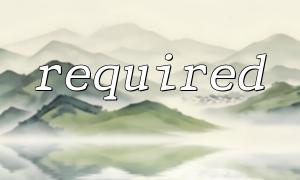Caching is an important technique for reducing database queries and regenerating repeated content. The Yii framework provides powerful built-in caching components, including file caching, memory caching, and APC caching, which can significantly improve performance.
Enabling Gzip compression reduces the size of transmitted files, thus speeding up page load times. It can be easily enabled through the global application configuration in Yii.
Writing efficient database queries is essential. Avoid unnecessary joins, selecting all columns, and using temporary tables. Yii provides a query builder tool that helps developers write optimized SQL queries, thus improving the overall performance of the application.
Host static files (such as CSS, JavaScript, and images) on a Content Delivery Network (CDN) to reduce server load and speed up static resource loading.
Use Ajax to dynamically load non-critical elements, avoiding the loading of these elements after the page has fully loaded. This optimizes rendering speed and enhances user experience.
Optimistic locking prevents conflicts when multiple users try to modify the same data simultaneously. Yii provides the OptimisticLockingBehavior to help implement optimistic locking in your application.
When server response times are slow, avoid submitting duplicate requests. The ThrottleFilter in Yii can limit the request rate, preventing excessive requests from putting pressure on the server.
OpCache is a PHP code caching mechanism that compiles PHP scripts into optimized bytecode, reducing execution time. Enabling OpCache on the server can significantly improve response speed.
Workerman is a high-performance PHP server capable of handling a large number of concurrent requests. Compared to Apache or Nginx, Workerman can significantly improve server response, especially in high-concurrency scenarios.
Regularly monitor server metrics (such as request time, memory usage, and CPU load) to identify bottlenecks and take corrective actions.
Tools like Xdebug, P3Profiler, and Blackfire can help analyze code performance and identify bottlenecks, allowing further code optimization.
Although transactions ensure data consistency, they introduce overhead. Only use transactions when necessary to avoid unnecessary performance burdens.
By using events, you can break down your code into smaller independent blocks, improving code maintainability and reducing the load on the main application.
Optimize routing configurations by using named routes and enabling route caching to reduce routing parsing time and improve system response speed.
Disabling unused plugins and extensions helps reduce server load and improves the response time of the application.
By applying the above optimization techniques, you can significantly improve the performance of your Yii framework application, providing users with a faster and more stable experience.