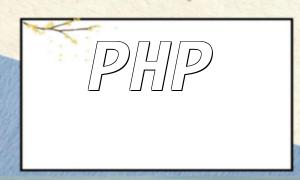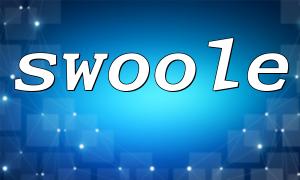With the rapid growth of the internet, video content has become increasingly common in websites and applications. When displaying videos, generating thumbnails and screenshots has become an essential way to enhance user experience. This article introduces techniques for generating video screenshots and thumbnails with PHP, along with practical code examples.
FFmpeg is a powerful multimedia processing tool that can help us easily create video screenshots and generate thumbnails. On Linux systems, you can install FFmpeg with the following command:
sudo apt-get install ffmpegIf you're using Windows, you can download the executable file from FFmpeg's official website and set up the environment variables accordingly.
Generating video thumbnails with FFmpeg is quite simple. Here's a basic example demonstrating how to extract a frame from a video as a thumbnail:
<?php
$videoFile = 'path/to/video.mp4';
$thumbnailFile = 'path/to/thumbnail.png';
$thumbnailTime = '00:00:05'; // Generate thumbnail at the 5th second
// Execute FFmpeg command
$ffmpegCmd = "ffmpeg -i $videoFile -ss $thumbnailTime -vframes 1 -vf scale=320:-1 $thumbnailFile";
exec($ffmpegCmd);
?>
In this example, you need to specify the path to the video file, the output path for the thumbnail, and the time at which the thumbnail should be generated. By executing the FFmpeg command, it will capture a frame from the specified time and save it as a thumbnail.
In addition to generating thumbnails, sometimes we need to capture specific scenes from a video. Here's an example demonstrating how to capture a screenshot from a specific time point in a video:
<?php
$videoFile = 'path/to/video.mp4';
$screenshotFile = 'path/to/screenshot.png';
$screenshotTime = '00:00:10'; // Capture scene at the 10th second
// Execute FFmpeg command
$ffmpegCmd = "ffmpeg -i $videoFile -ss $screenshotTime -vframes 1 $screenshotFile";
exec($ffmpegCmd);
?>
This example is similar to the thumbnail generation code, but instead of setting the output size, it directly captures a scene from the video at the specified time and saves it as an image.
In practice, you might encounter some issues, such as poor screenshot or thumbnail quality, or performance bottlenecks. Here are some common solutions:
This article has introduced how to generate video screenshots and thumbnails using PHP and FFmpeg. With these techniques, you can easily implement video previews and scene captures. Depending on your needs, you can adjust FFmpeg parameters or add additional processing steps for more customized effects.