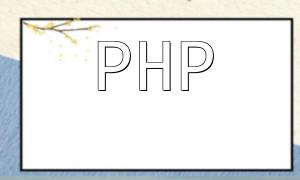The first-level navigation is one of the most important navigation elements on a website, usually located at the top of the page to help users quickly find key content. Therefore, designing an attractive first-level navigation can significantly enhance user experience and website appeal.
Creating a first-level navigation in DedeCMS is quite simple. Just follow the steps below:
Below is an example of how to create a first-level navigation bar in DedeCMS. This example will display a navigation bar with three links at the top of the website:
Insert the above code into your website template file, and users will be able to click the navigation links to be redirected to the respective pages.
To make your first-level navigation more attractive and easier to use, consider the following optimization measures:
By following the above steps and optimization tips, you can easily create an attractive first-level navigation in DedeCMS, providing a better browsing experience and improving user retention rates for your website.
This article has provided a detailed guide on how to create an attractive first-level navigation in DedeCMS, covering everything from the basic setup to advanced optimization techniques. By applying these design and optimization methods, you can effectively enhance your website’s user experience and traffic.