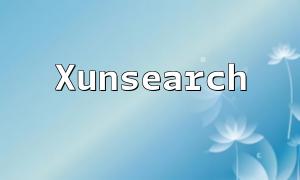In the process of developing web or mobile applications, uploading, compressing, and converting images is a common requirement. This article will show you how to compress images with PHP, upload them to Qiniu Cloud Storage, and convert the images into Base64 format. This process is vital for image management and optimization, especially in scenarios where large volumes of user-uploaded images need to be processed.
Before you begin, ensure that the following environment is set up:
Install the Qiniu Cloud Storage SDK using Composer by running the following command in the terminal:
composer require qiniu/php-sdkThen, include the SDK in your PHP file:
require_once 'vendor/autoload.php';Here’s an example of PHP code for compressing images and uploading them to Qiniu Cloud Storage:
<?php
require_once 'vendor/autoload.php';
use Qiniu\Auth;
use Qiniu\Storage\UploadManager;
// Qiniu Cloud Storage configuration
$accessKey = 'your_access_key';
$secretKey = 'your_secret_key';
$bucket = 'your_bucket_name';
$endpoint = 'your_endpoint';
// Initialize Auth object
$auth = new Auth($accessKey, $secretKey);
// Initialize UploadManager object
$uploadMgr = new UploadManager();
// Image file path to upload (local path)
$filePath = '/path/to/image.jpg';
// Compress the image
$compressedFilePath = compressImage($filePath);
// Generate upload token
$token = $auth->uploadToken($bucket);
// Upload the image to Qiniu Cloud Storage
list($ret, $err) = $uploadMgr->putFile($token, null, $compressedFilePath);
if ($err !== null) {
echo 'Image upload failed: ' . $err->message();
} else {
echo 'Image uploaded successfully, URL: ' . 'http://' . $endpoint . '/' . $ret['key'];
// Convert image to Base64 format
$base64Data = base64EncodeImage($compressedFilePath);
echo 'Base64 encoded image data: ' . $base64Data;
}
// Image compression function
function compressImage($filePath) {
// Implement image compression logic (specific code omitted here)
// Return the path of the compressed image
return $compressedFilePath;
}
// Image Base64 encoding function
function base64EncodeImage($filePath) {
$base64Data = base64_encode(file_get_contents($filePath));
return $base64Data;
}
?>
With the above example code, you can learn how to compress images with PHP, upload them to Qiniu Cloud Storage, and convert them into Base64 format. This functionality is very useful for image processing in web and mobile applications. I hope this article helps you in your development efforts.