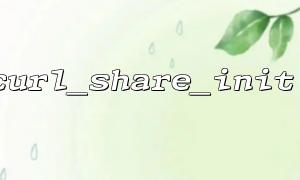In PHP, cURL extensions can be used to perform HTTP requests and other network operations. In order to set up sharing multiple cURL requests, we can use the curl_share_init function to initialize a Share Handle, and then use curl_share_strerror() to diagnose the error message of the shared handle. Next, we will explain in detail how to use these functions.
cURL provides a mechanism for sharing resources that allows multiple cURL handles to share the same data. This means that multiple cURL requests can share some configuration or data (such as cookies, DNS caches, etc.), thereby improving efficiency.
The curl_share_init function is used to initialize a shared handle that can be shared between multiple cURL sessions. Shared handles can set sharing options, such as sharing cookies or sharing DNS caches.
First, we need to call curl_share_init() to create a shared handle. This shared handle will share data between multiple cURL sessions.
<?php
// Initialize the shared handle
$share = curl_share_init();
// Set sharing options,Allow sharing cookies and DNS
curl_share_setopt($share, CURLSHOPT_SHARE, CURL_LOCK_DATA_COOKIE);
curl_share_setopt($share, CURLSHOPT_SHARE, CURL_LOCK_DATA_DNS);
// initializationcURLSession
$ch1 = curl_init("http://m66.net/someurl");
curl_setopt($ch1, CURLOPT_URL, "http://m66.net/someurl");
curl_setopt($ch1, CURLOPT_SHARE, $share); // Associate Shared Handle
$ch2 = curl_init("http://m66.net/anotherurl");
curl_setopt($ch2, CURLOPT_URL, "http://m66.net/anotherurl");
curl_setopt($ch2, CURLOPT_SHARE, $share); // Associate Shared Handle
// implementcURLask
curl_exec($ch1);
curl_exec($ch2);
// closurecURLSession
curl_close($ch1);
curl_close($ch2);
// closure共享句柄
curl_share_close($share);
?>
In this example, we first create a shared handle $share through curl_share_init() . Then, the shared options are set using curl_share_setopt() , where CURL_LOCK_DATA_COOKIE and CURL_LOCK_DATA_DNS means sharing cookies and DNS caches. Next, we apply the shared handle to two different cURL sessions $ch1 and $ch2 . Finally, the request is executed via curl_exec() , and the cURL session and shared handle are closed after the end.
During development, we may encounter errors in sharing handles. If an error occurs, we can get the relevant error information through curl_share_strerror() .
The curl_share_strerror() function accepts a cURL error code as an argument and returns a string describing the error.
<?php
// Initialize the shared handle
$share = curl_share_init();
// Set an incorrect sharing option
$wrong_option = -1; // Assume this is an invalid sharing option
$set_option = curl_share_setopt($share, $wrong_option, CURL_LOCK_DATA_COOKIE);
// Check if the sharing option is set successfully
if ($set_option !== true) {
// Get shared handle error message
$error_message = curl_share_strerror($set_option);
echo "Shared handle setting error: " . $error_message . "\n";
} else {
echo "Shared handle set successfully\n";
}
// closure共享句柄
curl_share_close($share);
?>
In this example, we deliberately pass in an invalid sharing option $wrong_option and then use curl_share_strerror() to get the error message. The output will show the error cause when the shared handle is set, helping us diagnose the problem.
The string returned by curl_share_strerror() can help us understand what is going on. For example, if the share option passes an invalid value, curl_share_strerror() returns an error description that tells us the specific problem with the shared handle.
curl_share_init is used to initialize the shared handle and let multiple cURLs request shared resources.
Curl_share_setopt can set options for sharing handles, such as sharing cookies or DNS.
Use curl_share_strerror() to diagnose error information in shared handles, helping us locate and fix problems.
The above is a detailed introduction to how to use curl_share_init and curl_share_strerror functions to initialize and manage shared handles and diagnose error messages. Hope this article can help you better understand and use cURL sharing mechanisms.