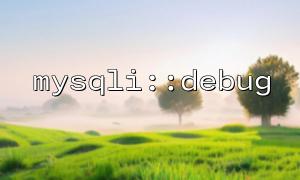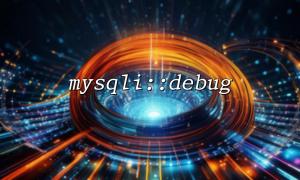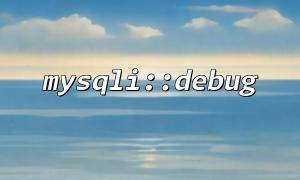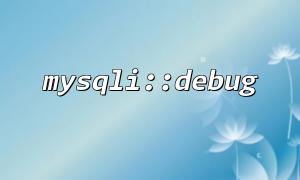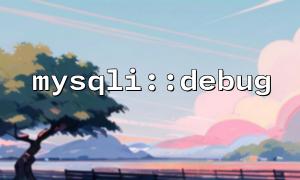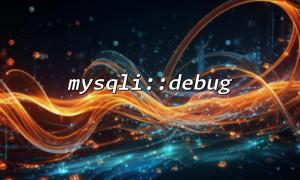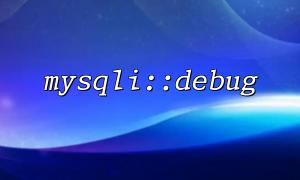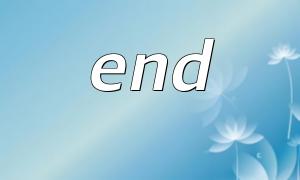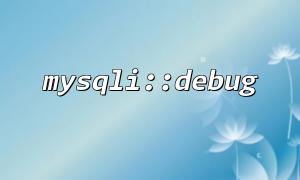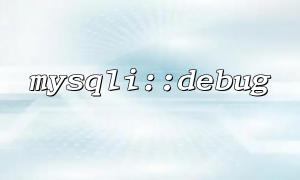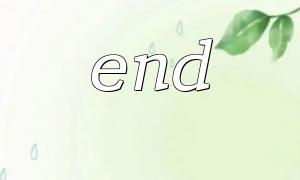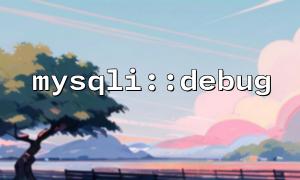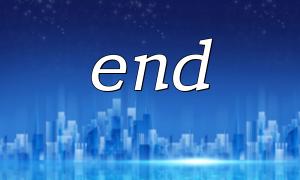In PHP, the mysqli extension provides rich functionality to interact with MySQL databases. When debugging database operations, mysqli::debug is a very useful method. It can help developers view detailed information about interacting with the database, such as the underlying operations performed by SQL queries, database connections, etc. This article will explain in detail the basic syntax, parameters of mysqli::debug and how to use it for debugging.
mysqli::debug is a static method in the mysqli class that enables MySQL debugging mode. By calling this method, developers can view interaction details with the MySQL database, including executed SQL statements, query execution time, error information, etc. Its function is similar to the --debug option that enables MySQL, which is used to track operations inside the MySQL server.
The basic syntax of mysqli::debug is as follows:
mysqli::debug(string $message)
$message : This is the information you want to send to the debug log. This parameter is usually a string that can contain specific debug information or debug commands.
Note: This method is mainly used for debugging purposes. It will not return any value, but will directly output debugging information.
To debug MySQL operations using mysqli::debug , you first need to make sure you are correctly connected to the database. Next, you can call mysqli::debug to enable debug logs.
<?php
// Establish a database connection
$mysqli = new mysqli("localhost", "username", "password", "database");
// Check if the connection is successful
if ($mysqli->connect_error) {
die("Connection failed: " . $mysqli->connect_error);
}
// Enable debugging
mysqli::debug("Start debugging");
echo "Database connection is successful!";
?>
After calling mysqli::debug("Start debug") , all MySQL operations output debugging information to the browser or log, depending on the configuration of the MySQL server.
mysqli::debug is very suitable for debugging query execution. Suppose we have a SQL query code:
<?php
// Query data
$query = "SELECT * FROM users WHERE id = 1";
$result = $mysqli->query($query);
// Print query results
if ($result) {
while ($row = $result->fetch_assoc()) {
echo "userID: " . $row['id'] . "<br>";
}
} else {
echo "Query failed: " . $mysqli->error;
}
?>
If debug mode is enabled, when executing SQL queries, MySQL will output detailed information of the query, such as the executed SQL statements, the query time-consuming, etc. You can view these debugging information through your browser to help you diagnose possible performance issues or errors.
If you encounter problems when establishing a database connection, mysqli::debug can also help you output more detailed error information, such as error codes and error messages returned by MySQL when the connection fails. By debugging information, you can quickly locate the problem.
<?php
// Suppose there is a wrong database address connected here
$mysqli = new mysqli("wrong_host", "username", "password", "database");
// Call debug information to view errors
mysqli::debug("Try to connect to the database");
if ($mysqli->connect_error) {
die("Connection failed: " . $mysqli->connect_error);
}
?>
When you call mysqli::debug , the output debugging information usually includes the following categories:
SQL query statement : Every SQL statement executed will be recorded.
Query execution time : The execution time of each SQL query.
Database error message : If an error occurs during query or connection, the error message will be output.
Connection information : Detailed information when connecting to the MySQL server, including server address, port, etc.
This information can help developers understand the specific situation of database operations and quickly locate problems.
mysqli::debug is mainly used in the development and debugging stages. In production environments, we do not recommend enabling debugging, because debugging information may leak sensitive information and affect performance.
Developing and debugging : During the development stage, you can use mysqli::debug to view the execution process of SQL queries to ensure that the query logic is correct.
Performance Tuning : Debugging information can help you identify performance bottlenecks and optimize database queries.
Error location : If you encounter a database connection or query error, debugging information can quickly help you find the problem.
mysqli::debug is a powerful debugging tool that helps developers view interaction details with MySQL databases. It not only debugs SQL queries, but also helps us quickly locate problems during database connection and querying. Using it during the development stage can improve debugging efficiency and optimize database performance.
Related Tags:
mysqli