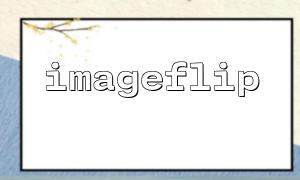The imageflip() function is a very useful tool for image processing in PHP, allowing for horizontal, vertical, or both types of flips. However, this function is not supported natively by all PHP versions, causing some compatibility issues for developers. This article will explore the compatibility issues of imageflip() across different PHP versions and provide practical solutions.
imageflip() is a function in PHP's GD image processing library used for flipping image resources. The syntax of this function is as follows:
bool imageflip(GdImage $image, int $mode)
Here, $mode can be one of the following constants:
IMG_FLIP_HORIZONTAL: Horizontal flip
IMG_FLIP_VERTICAL: Vertical flip
IMG_FLIP_BOTH: Flip both horizontally and vertically
imageflip() was introduced in PHP version 5.5.0, meaning that it cannot be used in any version before PHP 5.5.0. If you try to call imageflip() in an older version, it will result in a fatal error:
Fatal error: Call to undefined function imageflip()
Although imageflip() is available in PHP 5.5 and later, in certain older versions (such as early PHP 5.5.x), some builds of the GD library may not have this function enabled. This means that even if your PHP version is 5.5 or later, there might still be cases where imageflip() is unavailable.
To ensure the code runs in any PHP environment, it is recommended to use function_exists() to check whether imageflip() exists. If it does not, you can implement a custom function to simulate its functionality:
function imageflip_fallback(&$image, $mode) {
$width = imagesx($image);
$height = imagesy($image);
switch ($mode) {
case IMG_FLIP_HORIZONTAL:
for ($x = 0; $x < $width; $x++) {
imagecopy($flipped, $image, $width - $x - 1, 0, $x, 0, 1, $height);
}
break;
case IMG_FLIP_VERTICAL:
for ($y = 0; $y < $height; $y++) {
imagecopy($flipped, $image, 0, $height - $y - 1, 0, $y, $width, 1);
}
break;
case IMG_FLIP_BOTH:
for ($x = 0; $x < $width; $x++) {
for ($y = 0; $y < $height; $y++) {
$color = imagecolorat($image, $x, $y);
imagesetpixel($flipped, $width - $x - 1, $height - $y - 1, $color);
}
}
break;
default:
return false;
}
$image = $flipped;
return true;
}
Then, in the main program, use the following logic:
if (function_exists('imageflip')) {
imageflip($image, IMG_FLIP_HORIZONTAL);
} else {
imageflip_fallback($image, IMG_FLIP_HORIZONTAL);
}
If you are developing a website for public or client deployment (such as https://m66.net/tools/image-editor.php), you can detect the PHP version on the page and prompt users to upgrade:
if (version_compare(PHP_VERSION, '5.5.0', '<')) {
echo 'Please upgrade your PHP to version 5.5.0 or higher to support complete image processing functionality.';
}
If you have more advanced image processing needs, or if you want to reduce dependence on GD, you can use Imagick, which supports a broader range of image processing methods and is more compatible with modern PHP versions.
$imagick = new Imagick('input.jpg');
$imagick->flopImage(); // Horizontal flip
$imagick->writeImage('https://m66.net/uploads/output.jpg');
While imageflip() is a powerful function, its compatibility issues should not be ignored. In development, it is always recommended to check for the existence of the function and provide a fallback implementation to ensure stable operation across different environments. By doing this, you can improve user experience and reduce maintenance costs caused by environmental differences.