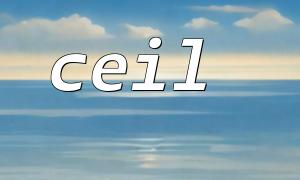Dynamic forms are an important part of user interaction when building web applications. Developers need to ensure that the data entered by users is effectively verified before submission. ceil() is a common but often overlooked mathematical function in PHP, and it can play an unexpected and important role in some check logic.
ceil() is a mathematical function used in PHP to round upwards. Its function is to raise a value to the closest integer that is larger than it. For example:
echo ceil(3.2); // Output 4
echo ceil(5); // Output 5
In contrast to floor() , ceil() will round the value up to the next integer no matter what the decimal point is.
Suppose we are building a grouping system that is dynamically generated based on user input. For example, a form allows users to enter the number of people participating in an event and the maximum number of people per group, and the system then automatically generates the corresponding number of groups based on these inputs.
The process of this logic in the background may be as follows:
$people = $_POST['people']; // Number of people entered by users
$maxPerGroup = $_POST['max_per_group']; // Maximum number of people per group
$groupCount = ceil($people / $maxPerGroup);
In this example, if the user enters 23 people, with a maximum of 5 people per group, the grouping result should be 5 groups (rather than 4.6 groups). The ceil() here ensures that no extra people will be missed no matter what.
Not only when calculating the number of groups, ceil() is also often used for data consistency verification between the front-end and the back-end. For example, a file upload system, the front-end form can allow users to upload multiple files, but the server can only receive a fixed number of file blocks at a time. In order to ensure that the number of file blocks split by the front-end is consistent with the back-end expectations, you can use ceil() to estimate the number of shards on the front-end or back-end in advance.
The backend code is as follows:
$fileSize = $_FILES['file']['size']; // Units are bytes
$chunkSize = 1024 * 1024 * 2; // Each piece 2MB
$totalChunks = ceil($fileSize / $chunkSize);
The front end then obtains the number of shards from the back end through the interface, which is used to dynamically display the upload progress bar, or configure the upload component.
For example:
$response = [
'upload_url' => 'https://m66.net/upload',
'total_chunks' => $totalChunks
];
echo json_encode($response);
In this way, the front-end can ensure that the number of blocks sent is correct when uploading the file. If one piece is missing, the final splicing will fail; if one piece is added, it will also cause invalid data writing.
Although ceil() seems to be just a simple mathematical function, it may also bring safety risks if used improperly during data processing. For example, if the user passes in non-numeric values or extreme data (such as negative numbers, strings, etc.), ceil() will try to convert the type automatically, which may lead to logical deviations or even incorrect calculations.
To prevent this, you should always verify the type and scope of the data before using ceil() :
$people = filter_input(INPUT_POST, 'people', FILTER_VALIDATE_INT);
$maxPerGroup = filter_input(INPUT_POST, 'max_per_group', FILTER_VALIDATE_INT);
if ($people === false || $maxPerGroup === false || $maxPerGroup <= 0) {
die("Invalid input data");
}
$groupCount = ceil($people / $maxPerGroup);
Although ceil() is just a basic function, it plays a very practical role in actual development, especially in scenarios involving dynamic form logic, upload and block mechanism, paging calculation, etc. Understanding its behavior and using it reasonably can make our form verification logic more rigorous and robust. Especially in multi-end (front-end, back-end, mobile) collaboration systems, ceil() can effectively avoid the problem of "one group" or "one piece less" and ensure the integrity of data processing.