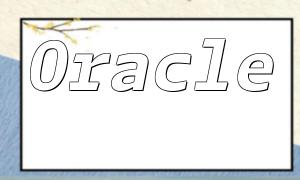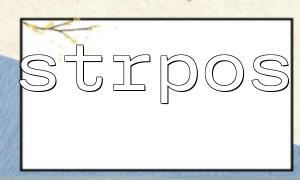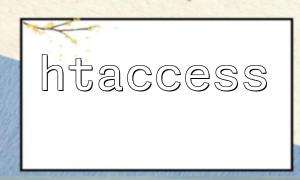With the growth of the internet, form submissions have become an essential feature in web applications. However, duplicate form submissions can lead to inaccurate data or program malfunctions due to network delays or user errors. The PHP debouncing technique helps ensure accurate form submissions and prevents duplicates.
Debouncing is a technique that controls the frequency of actions to ensure that an operation is only performed once within a specific time interval. When a form submission action is triggered, debouncing sets a timer, ensuring that the form submission code is only executed after the timer finishes. If the submit button is clicked again before the timer expires, the timer is reset, preventing multiple submissions.
Let’s look at an example to show how to implement the debouncing technique in PHP. Assume we have a user registration form that includes fields for name and email. When the user submits the form, we want to ensure that their data is saved to the database only after a delay, and that the form won't be submitted multiple times due to repeated clicks.
<?php
// Connect to the database
$mysqli = new mysqli("localhost", "username", "password", "database");
// Check connection
if ($mysqli->connect_error) {
die("Connection failed: " . $mysqli->connect_error);
}
// Get POST data
$name = $_POST['name'];
$email = $_POST['email'];
// Check if the record already exists
$query = "SELECT * FROM users WHERE name = '$name' AND email = '$email'";
$result = $mysqli->query($query);
if ($result->num_rows > 0) {
echo "Record already exists";
} else {
// Insert new record
$insert = "INSERT INTO users (name, email) VALUES ('$name', '$email')";
$mysqli->query($insert);
echo "Record saved successfully";
}
// Close the database connection
$mysqli->close();
?><form id="myForm" action="form_submit.php" method="POST">
<input type="text" name="name" required>
<input type="email" name="email" required>
<button type="submit" id="submitButton">Submit</button>
</form>
<script>
var form = document.getElementById("myForm");
var submitButton = document.getElementById("submitButton");
var debounceTimer = null;
form.addEventListener("submit", function(e) {
e.preventDefault(); // Prevent default form submission
if (debounceTimer) {
clearTimeout(debounceTimer);
}
debounceTimer = setTimeout(function() {
form.submit(); // Submit form after a delay
}, 1000); // Set delay time to 1 second
});
</script>By combining PHP and JavaScript, we can effectively prevent duplicate form submissions, ensuring data accuracy and smooth program execution. The debouncing technique not only improves the user experience but also reduces errors caused by accidental clicks.