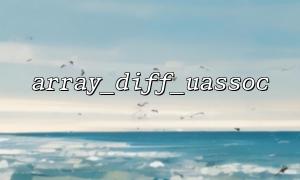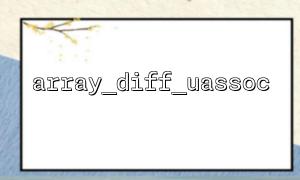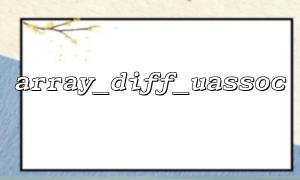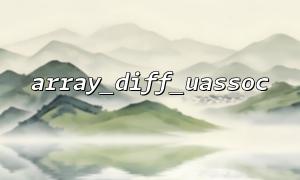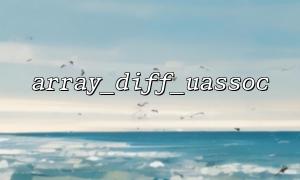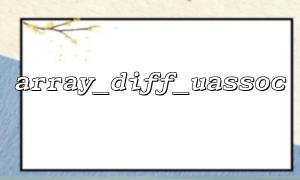How to efficiently implement batch data difference comparison through PHP's array_diff_uassoc function?
When performing data processing, especially in scenarios where batch data difference comparison is required, using PHP's built-in array_diff_uassoc function can effectively help us achieve this requirement. This article will show you how to efficiently implement batch data difference comparison through this function, especially when comparing custom key name comparisons.
array_diff_uassoc is a function provided by PHP that can be used to calculate the differences between two or more arrays and can customize the way key names are compared. Similar to the array_diff_assoc function, array_diff_uassoc not only compares the values of the array, but also compares the key names of the array. However, the difference is that array_diff_uassoc allows developers to provide customized key name comparison functions.
array_diff_uassoc(array $array1, array $array2, callable $key_compare_func): array
$array1 : The first array.
$array2 : The array to compare.
$key_compare_func : Custom key name comparison function, which should return an integer value, representing the comparison result of two keys.
Suppose we have two associative arrays that contain the product ID and name respectively, and now we want to find out the products that do not appear in the second array. We not only need to compare the values of the array, but also compare them under the custom key name comparison function.
<?php
// The first array,Included productsIDand name
$array1 = [
101 => 'Apple',
102 => 'Banana',
103 => 'Orange',
104 => 'Grape'
];
// The second array,Included productsIDand name
$array2 = [
101 => 'Apple',
102 => 'Banana',
105 => 'Mango'
];
// Custom key name comparison function,Compare the size of key names
function custom_key_compare($key1, $key2) {
return $key1 <=> $key2; // use PHP 7 Comparison operator
}
// use array_diff_uassoc Find out $array1 Not here $array2 Elements in
$result = array_diff_uassoc($array1, $array2, 'custom_key_compare');
// Output result
print_r($result);
?>
array1 and array2 store two sets of product ID and name data respectively.
We have customized a custom_key_compare function to compare key names in the array using the <=> operator.
Use array_diff_uassoc to compare these two arrays, returning elements that exist in array1 but not in array2 .
Array
(
[103] => Orange
[104] => Grape
)
As you can see, the product ID and name pairs present in array1 are returned in the result, but these data are not found in array2 .
The array_diff_uassoc function is very useful in batch data difference comparison, especially when you need to compare data based on custom rules such as key name comparison. Here are some common application scenarios:
Database synchronization : When synchronizing the data of the database, you can use array_diff_uassoc to find the differential data in the two databases, and then perform the corresponding synchronization operation.
Product inventory management : In e-commerce platforms, it is often necessary to compare current inventory with the latest inventory information. array_diff_uassoc can help you find out which products have not been updated and which products are newly added.
Log data comparison : array_diff_uassoc can help you efficiently compare the data differences between two log files and quickly locate problems in the log.
Through PHP's array_diff_uassoc function, we can efficiently implement batch data differential comparison, especially in scenarios where custom key name comparison is required, which can provide higher flexibility. Whether in database synchronization, inventory management, or log data comparison and comparison scenarios, array_diff_uassoc is a very practical tool.