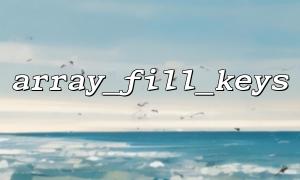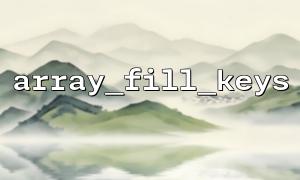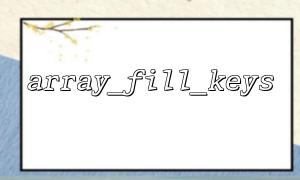How to use PHP's array_fill_keys function to set the default value of form verification rules in batches?
In PHP development, we often need to set the verification rules for forms in batches, especially when dealing with multiple form fields. If each field has multiple verification rules, manually setting them one by one will become very cumbersome. Fortunately, PHP's built-in array_fill_keys function can help us efficiently set the default values of form verification rules in batches.
The array_fill_keys function is used to fill an associative array with the given value, and the keys of the array are taken from the given array. The function prototype is as follows:
array array_fill_keys ( array $keys , mixed $value )
$keys : an array containing all key names.
$value : The default value to fill for each key.
This function returns a new array, and each element in the array will be given the key name as the element in the specified $keys array with the value $value .
Suppose you have a form that contains multiple fields that require different verifications, such as email , password , username , etc. You can use array_fill_keys to set default verification rules for these fields in batches.
For example, we define that each field needs to be set to be required and has a maximum length of 255 characters. With array_fill_keys , we can achieve this goal quickly.
Here is an actual code example showing how to use array_fill_keys to set the default values for form verification rules in batches.
<?php
// Form field array
$fields = ['email', 'password', 'username', 'age'];
// Set default verification rules(All fields are required,Maximum length255)
$defaultRules = [
'required' => true, // Required
'maxlength' => 255 // Maximum length
];
// use array_fill_keys Set field verification rules in batches
$validationRules = array_fill_keys($fields, $defaultRules);
// View output results
echo '<pre>';
print_r($validationRules);
echo '</pre>';
?>
We first define a $fields array containing the names of the form fields, such as email , password , username , and age .
Then we define a $defaultRules array containing the check rules: required ( required ) and maximum length ( maxlength ).
Using the array_fill_keys function, we associate each field in the $fields array with $defaultRules , and set the default check rules for each field in batches.
Finally, output the $validationRules array to view the results.
Array
(
[email] => Array
(
[required] => 1
[maxlength] => 255
)
[password] => Array
(
[required] => 1
[maxlength] => 255
)
[username] => Array
(
[required] => 1
[maxlength] => 255
)
[age] => Array
(
[required] => 1
[maxlength] => 255
)
)
This way, you can easily set a unified verification rule for multiple fields in batches. If you need to set different rules for certain fields, you can modify them separately for the specific fields.
array_fill_keys is widely used, especially when batch-setting form verification rules can effectively reduce code duplication and improve development efficiency. It is especially suitable for use in the following scenarios:
Set unified verification rules for form fields in batches.
When processing large-scale data, ensure the validity of the data through consistent rules.
When dynamically generating forms, each field is assigned a default rule in batches based on the field name.
Using the array_fill_keys function to set the default values of form verification rules in batches is an efficient programming technique. It not only simplifies the writing of code, but also improves development efficiency. Through simple array operations, we can ensure that all form fields have consistent verification rules and lay a solid foundation for subsequent verification logic.
Hope this article helps you! If you have any questions or need further assistance, feel free to contact me.