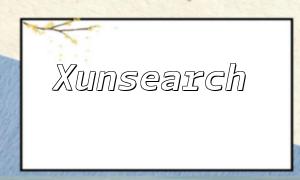Image blur processing is a common technique in image manipulation, adding a soft, artistic effect to the image. With PHP's GD library, developers can easily implement this effect. In this article, we will explain how to use PHP to apply a blur effect to an image and provide code samples to help you quickly master this technique.
Before we begin, make sure that the GD library is installed in your PHP environment. You can check whether GD is installed by using the `phpinfo()` function in a PHP file. If it's not installed, you'll need to install it manually.
Before applying the blur effect, we need to create a function to process the image. Below is a basic example of a blur function, which you can modify as needed:
function blurImage($source, $radius = 10, $sigma = 10) {In the function above, we use `imagecreatefromjpeg()` to create an image resource, then apply the Gaussian blur effect using the `imagefilter()` function. Finally, the `imagejpeg()` function is used to save the processed image, with the blur intensity specified by the `$sigma` value. We also use `imagedestroy()` to free up the image resource from memory.
Here’s a simple example demonstrating how to apply the blur effect by calling the blur function:
$source = 'image.jpg';In this example, we assume the image file is named `image.jpg` and apply a blur effect with a radius of 10 and a sigma of 10. You can modify these parameters as needed.
When performing image blur processing, keep the following points in mind:
By using PHP's GD library, you can easily apply a blur effect to an image, creating an artistic effect. This article provides a basic implementation and code examples, which we hope will help you quickly achieve image blur processing.