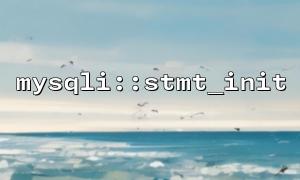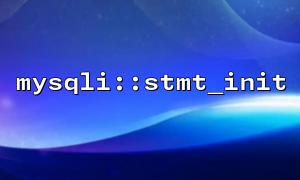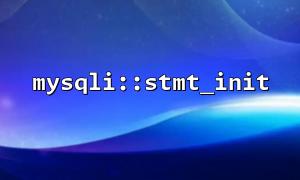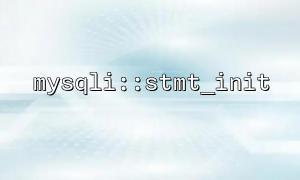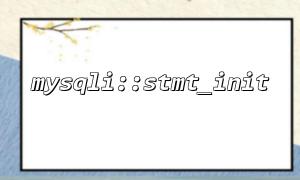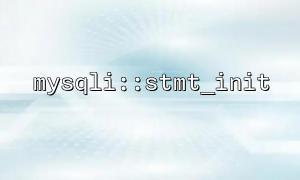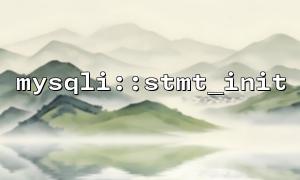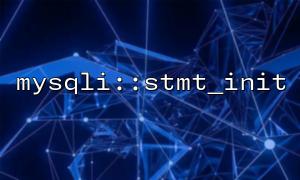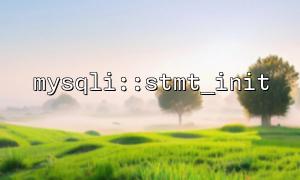In PHP, the mysqli extension provides database connections, queries and other functions. mysqli::stmt_init is one of the very common methods, which is used to initialize a prepared statement. In order to better understand its internal working mechanism, it is very useful to use breakpoint debugging to analyze the execution process of mysqli::stmt_init . This article will introduce how to understand the execution process of the mysqli::stmt_init function through breakpoint debugging.
First, we need to make sure our development environment supports breakpoint debugging. Common debugging tools include Xdebug and PHPStorm . Here we use PHPStorm with Xdebug for debugging. Here are the steps to set up the environment:
Install and configure the Xdebug extension.
Enable the Xdebug debugger in PHPStorm.
Configure the php.ini file to ensure that the debugging function is running normally.
The mysqli::stmt_init function is used to initialize a preparation statement object. This is usually used with mysqli::prepare to execute preprocessing statements. Here is a simple code example:
<?php
$mysqli = new mysqli("localhost", "user", "password", "database");
// Check if the connection is successful
if ($mysqli->connect_error) {
die("Connection failed: " . $mysqli->connect_error);
}
// use stmt_init Initialize a preprocessing statement
$stmt = $mysqli->stmt_init();
if ($stmt->prepare("SELECT name FROM users WHERE id = ?")) {
$stmt->bind_param("i", $user_id);
$user_id = 1;
$stmt->execute();
$stmt->bind_result($name);
$stmt->fetch();
echo "User name: " . $name;
} else {
echo "Failed to prepare statement.";
}
?>
In this example, we initialize a preprocessing statement object using stmt_init , and then prepare an SQL query through the prepare function.
To debug mysqli::stmt_init , first we need to set breakpoints at the appropriate location in the code. In PHPStorm, you can set breakpoints by following the steps below:
Open PHPStorm and find the file containing the mysqli::stmt_init call.
Click on the left side of the line called in the stmt_init function to set the breakpoint.
Start a debug session and access the URL of the code execution in the browser, such as http://m66.net/your_script.php .
After debugging is started, the code pauses execution at the breakpoint. At this time, PHPStorm will display the execution context of the current code, and you can view the value of the variable, the call stack, and the parameters of each function.
Check the execution of stmt_init : By observing the object returned by stmt_init , you can see whether it successfully initializes a preparation statement object. At this time, you can check its status by viewing the stmt variable in the debug window.
Check the execution of prepare : at the breakpoint position, execute the code step by step, and observe the execution of the prepare method. If false is returned, you can use mysqli::error or mysqli::errno to get the error message to help you find out what the problem is.
mysqli::stmt_init is essentially used to create an empty preprocessing statement object that does not execute queries by itself. What really executes the query is the prepare , bind_param , execute and other methods called subsequently. Therefore, during the debugging process, the most important thing is to pay attention to the execution of prepare calls.
Preparation of statements : The prepare function will bind SQL queries to the database for syntax parsing, preprocessing and security verification. If SQL syntax is wrong at this time, prepare will fail.
Parameter binding and execution : bind_param is used to bind PHP variables to parameters in SQL statements, and executes the query. You can step by step to see how these steps are executed one by one and how to access the database through SQL queries.
By debugging mysqli::stmt_init and subsequent methods such as prepare , bind_param and execute ), we can gain a deeper understanding of the internal processes of mysqli extensions when executing preprocessing statements. Debugging not only helps us find potential problems in the code, but also deepens our understanding of database interaction mechanisms.
During debugging, be careful to check the return value of each step, especially when preparing and executing SQL queries. In this way, you can effectively grasp the details of the use of mysqli extensions and ensure that the code can interact with the database efficiently and securely.