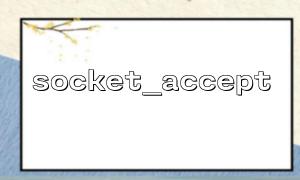In PHP Socket programming, socket_accept() is a key function that accepts connection requests from the client. This function is usually used with socket_create() , socket_bind() and socket_listen() to create server-side listening sockets. However, when the deployment environment extends from the local network to the public network or NAT (Network Address Translation) environment, the behavior and connection mechanism of socket_accept() may be subject to certain restrictions and influence. This article will analyze in detail the problems and solutions that may be encountered using socket_accept() in these two types of network environments.
$socket = socket_create(AF_INET, SOCK_STREAM, SOL_TCP);
socket_bind($socket, '0.0.0.0', 8080);
socket_listen($socket);
while (true) {
$clientSocket = socket_accept($socket);
if ($clientSocket !== false) {
socket_write($clientSocket, "Welcome to m66.net\n");
socket_close($clientSocket);
}
}
This code establishes a basic TCP server, listens to port 8080, accepts client connections, and sends a welcome message. While this works well on-premises, you may experience connection failure issues when deploying to a public network or running through a NAT environment.
When deploying public networks, socket_bind() must be bound to the public network IP or 0.0.0.0 (represents all available network interfaces) before external devices can access it. For example:
socket_bind($socket, '0.0.0.0', 8080); // correct
socket_bind($socket, '127.0.0.1', 8080); // Only access by local machine,Public network connection failed
If the local loopback address is bound, such as 127.0.0.1 , external users will not be able to access it through http://m66.net:8080 .
Many cloud servers turn off inbound connections except commonly used ports such as 80 and 443 by default. To ensure that the server's firewall (such as iptables, firewalld, or cloud vendor's security group) opens the port specified in socket_bind() (such as 8080).
In some scenarios, the ISP may block non-standard ports or block inbound connections. At this time, socket_accept() cannot receive the connection request even if the code is correct.
NAT networks are commonly found in private networks (such as Docker bridge network) in home routers or cloud platforms. In this case, the server may use a private IP (such as 192.168.0.x, 10.xxx), which makes it impossible for external devices to access directly.
To make NAT-behind-the-NAT server accessible externally, port mapping must be set on the router or gateway device. For example, map port 8080 of a public IP to port 8080 of an intranet device.
Under this configuration, external requests to access http://m66.net:8080 can be forwarded to the PHP server, thereby triggering socket_accept() .
Some developers try to use UPnP to automatically set up port forwarding, but this is usually unreliable and is not available in many environments (such as cloud hosting, enterprise networks). Therefore, it is recommended to manually configure the router or use a host with a public network IP.
If port mapping is not possible, local services can be exposed to the public network with the help of intranet penetration tools (such as frp and ngrok). This type of tool will create a public network portal (such as http://m66.net:7000 ) and forward the connection to the intranet service, thereby indirectly supporting socket_accept() .
# frps.ini Configuration in
[common]
bind_port = 7000
[phpserver]
type = tcp
local_ip = 192.168.1.10
local_port = 8080
remote_port = 7000
Through the above configuration, external access to m66.net:7000 is equivalent to accessing the PHP Socket service of the intranet.
Connection timeout problem : The connection after NAT forwarding may time out due to failure to time socket_accept() , so socket_set_option() needs to be configured reasonably to control the timeout behavior.
Multi-client connection support : The default loop structure is serial processing connection, and it is recommended to use multi-process or a model based on select() / stream_select() to support concurrency.
Security issues exposed by public networks : After using public network IP or NAT penetration, an access authentication mechanism should be added to avoid abuse. You can check whether the remote IP address is in the allowable list after socket_accept() .
IPv6 support : socket_create() can use AF_INET6 to create IPv6 sockets, but it is necessary to ensure that the public network environment supports IPv6.
The key to using socket_accept() in a public network environment is to ensure that the IP and port binding are correct, the firewall is released, and the operator is not blocked; while in a NAT environment, the service needs to be reached by port mapping or intranet penetration tools. Only by understanding the connection mechanism behind these network environments can we build a robust Socket service that can run in various practical deployment scenarios.