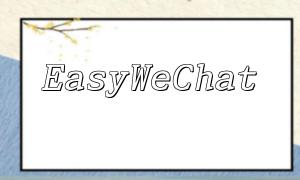In PHP development, error handling is crucial. Proper error handling helps us catch and manage issues in the program, improving system stability and reliability. This article will introduce effective PHP error handling strategies and provide code examples to help you understand how to prevent large-scale errors more effectively.
PHP offers multiple error reporting levels that can be set according to the specific needs of the project. Here are some common error reporting levels:
E_ERROR
Exception handling is a more powerful error handling method. By using try-catch blocks, we can catch and manage more granular errors. In PHP, exceptions are thrown using the throw statement and can be caught and handled within try-catch blocks.
try {
// Code that may throw an exception
} catch (Exception $e) {
// Handle the exception
}
PHP allows you to register custom error handling functions. This gives you flexibility in handling various types of errors, such as logging errors, sending email notifications, or performing other necessary actions.
// Custom error handler function
function customErrorHandler($errorNumber, $errorMessage, $errorFile, $errorLine) {
// Log error
error_log("[$errorNumber] $errorMessage in $errorFile line $errorLine");
// Perform other necessary actions
}
// Register custom error handler
set_error_handler("customErrorHandler");
Logging tools are extremely helpful for debugging and error tracking. We can use them to log various information, including error messages, during program execution. PHP offers several mature logging libraries, such as Monolog and Log4php, for this purpose.
use Monolog\Logger;
use Monolog\Handler\StreamHandler;
$log = new Logger('MyLogger');
$log->pushHandler(new StreamHandler('path/to/your/log/file.log', Logger::ERROR));
try {
// Code that may throw an exception
} catch (Exception $e) {
// Log the error
$log->error($e->getMessage());
}
Assertions are a useful tool for checking program logic. By using assertions, we can ensure that certain preconditions or postconditions are met during program execution. If an assertion condition is not satisfied, PHP will throw an AssertionError exception.
function divide($a, $b) {
assert($b != 0, new Exception("Divisor cannot be zero"));
return $a / $b;
}
try {
divide(10, 0);
} catch (AssertionError $e) {
// Handle assertion error
}
By combining these five error handling techniques, we can effectively prevent large-scale errors and improve program stability and reliability. Choose the appropriate error handling strategies based on your needs and make full use of PHP's powerful features to manage errors effectively.