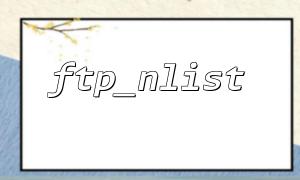In PHP, the ftp_nlist function is very useful for easily retrieving the list of files and directories in a specified folder on an FTP server. It allows you to check the contents on the FTP server, facilitating file operations such as downloading, deleting, or uploading files. Today, we will explore how to use this function in depth and present a simple example to help you get started quickly.
The ftp_nlist function is used to obtain the names of files and directories in a specified directory on an FTP server. It returns an array containing the filenames. Note that it only lists files or directories in the current directory and does not list contents of subdirectories.
array ftp_nlist ( resource $ftp_stream , string $directory )
$ftp_stream: The FTP connection resource, usually obtained via ftp_connect or ftp_login.
$directory: The directory from which to get the file list; it can be a relative or absolute path.
This function returns an array containing the names of all files and directories in the specified FTP server directory. Returns FALSE on error.
First, establish a connection to the FTP server. Use ftp_connect to connect, then authenticate with ftp_login.
<?php
$ftp_server = "ftp.example.com";
$ftp_username = "your_username";
$ftp_password = "your_password";
<p>// Connect to FTP server<br>
$ftp_conn = ftp_connect($ftp_server) or die("Could not connect to FTP server");</p>
<p>// Login<br>
$login = ftp_login($ftp_conn, $ftp_username, $ftp_password);</p>
<p>if (!$login) {<br>
die("Login failed!");<br>
}<br>
?><br>
Use the ftp_nlist function to get the list of files and directories in the specified directory.
<?php
$directory = "/path/to/directory"; // Directory to list files from
<p>// Retrieve file list<br>
$file_list = ftp_nlist($ftp_conn, $directory);</p>
<p>if ($file_list === false) {<br>
echo "Unable to retrieve file list";<br>
} else {<br>
echo "File list:\n";<br>
foreach ($file_list as $file) {<br>
echo $file . "\n";<br>
}<br>
}<br>
?><br>
</span>In the above code, ftp_nlist returns an array where each element is a file or directory name in that directory. We can loop through the array with foreach and output each name.
After operations are complete, don't forget to close the FTP connection.
<?php
// Close FTP connection
ftp_close($ftp_conn);
?>
Path Issues: The file list returned by ftp_nlist is relative to the specified path. If you provide a relative path, make sure it is correct. If you provide an absolute path, ensure the server’s file structure matches the given path.
Hidden Files: On some FTP servers, hidden files (those beginning with a dot .) may not be listed. You can use ftp_rawlist to get more detailed file information, including hidden files.
Character Encoding: If filenames on the FTP server contain non-ASCII characters (such as Chinese), you might need to convert the encoding before displaying the filenames.
The ftp_nlist function is a simple yet efficient tool that helps developers retrieve lists of files and directories on FTP servers. By establishing a connection, calling ftp_nlist to get the file list, iterating, and outputting the results, you can easily manage and manipulate files on FTP servers.
With this article’s explanation, you can quickly master how to use this function and flexibly apply it in your own projects as needed. Hope this article helps you!