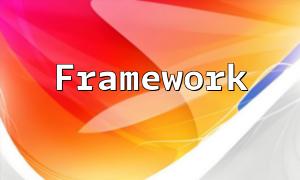In PHP development, working with arrays is a common and essential task. To help developers manage arrays more efficiently, PHP offers a wide range of built-in functions. Among them, the ksort function is used to sort associative arrays by their keys in ascending order. This article provides a clear explanation of how to use this function effectively, with practical examples.
Here’s a simple example showing how to use the ksort function to sort an associative array by its keys:
<?php
$cars = array(
"Honda" => "Accord",
"Toyota" => "Camry",
"Nissan" => "Sentra",
"Ford" => "Fusion"
);
ksort($cars);
foreach ($cars as $key => $value) {
echo "Brand: " . $key . ", Model: " . $value . "<br>";
}
?>
In this example, we define an associative array named $cars that includes car brands and their corresponding models. We then use the ksort function to sort the array by key in ascending order. Finally, a foreach loop is used to display the sorted key-value pairs.
The ksort function performs sorting by reference, meaning it modifies the original array directly. The syntax is as follows:
ksort($array, $sort_flags);
Parameter details:
By default, ksort sorts keys in ASCII order. However, you can use sorting flags to adjust how the sorting is done. Here are some commonly used options:
The ksort function in PHP is a powerful tool for sorting associative arrays by their keys in ascending order. Whether your array uses string or numeric keys, ksort can organize the data efficiently, improving both readability and logic. By applying the appropriate sorting flag, you can customize the sorting behavior to fit your specific needs.
With the help of this article, you should now have a solid understanding of how to use the ksort function effectively. Consider applying it in real-world development to streamline your PHP code and enhance performance.