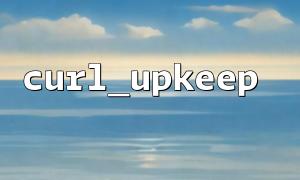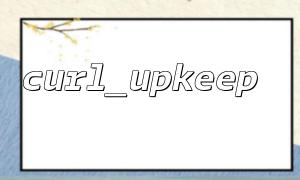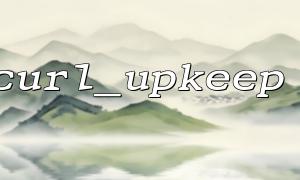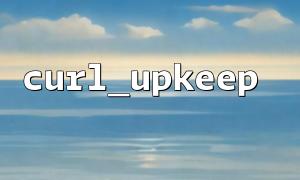In PHP, curl_upkeep() is a function used to manage long-running cURL sessions. It is very useful for implementing multi-threaded requests, handling asynchronous operations, or background requests. However, when we use curl_upkeep() in a multi-threaded environment, the challenge is how to ensure that resource sharing between threads does not conflict and can effectively manage the life cycle of each request. Here are some things you need to pay special attention to when using the curl_upkeep() function correctly in a multi-threaded environment.
In PHP, multithreaded environments usually simulate multithreading by using pthreads extensions or by some other method. curl_upkeep() itself is not thread-safe, which means that when multiple threads call curl_upkeep() at the same time, it may interfere with each other, resulting in data loss, request conflicts or other unpredictable errors.
To avoid this, the recommended way is to create an independent cURL handle for each thread. By keeping the cURL configuration for each thread independent, you can avoid race conditions caused by resource sharing. For example, instead of sharing a session handle, you can create a separate cURL session for each thread via curl_init() .
$ch1 = curl_init('https://m66.net/endpoint1');
curl_setopt($ch1, CURLOPT_RETURNTRANSFER, true);
// Set Other cURL Options
$ch2 = curl_init('https://m66.net/endpoint2');
curl_setopt($ch2, CURLOPT_RETURNTRANSFER, true);
// Set Other cURL Options
// Perform multi-threaded requests
$response1 = curl_exec($ch1);
$response2 = curl_exec($ch2);
In a multithreaded environment, the response time of each request may be different, and some requests may take longer to complete. When calling curl_upkeep() , it is necessary to set the timeout reasonably to avoid other requests being stuck due to waiting too long. The timeout option can be set using CURLOPT_TIMEOUT or CURLOPT_TIMEOUT_MS .
curl_setopt($ch, CURLOPT_TIMEOUT, 30); // Set maximum waiting30Second
This ensures that even when multiple requests are processed, each request does not block other threads due to timeout.
In a multithreaded environment, the management of cURL handles becomes particularly important because each thread has its own life cycle. Each thread should initialize the cURL handle at the appropriate time and close these handles in time after completing the request to avoid memory leakage and resource waste.
curl_close($ch); // Close after the request is completed cURL Handle
In addition, be careful not to share the same cURL handle between multiple threads, as this may cause conflicts between threads, causing program crashes or inaccurate results.
In a multithreaded request, if one of the requests fails (such as network timeout or server error), exceptions must be handled. PHP's curl_error() and curl_errno() functions can be used to check whether the request has been completed successfully. Ensure that in a multi-threaded environment, errors from each thread can be caught and will not affect the execution of other threads.
if (curl_errno($ch)) {
echo 'cURL error: ' . curl_error($ch);
}
By properly handling errors in each request, the robustness and fault tolerance of the system can be improved.
When using curl_upkeep() to perform concurrent requests in a multithreaded environment, you can use the curl_multi_* function to manage multiple cURL sessions. curl_multi_init() can be used to initialize a multi-session handle, and then use curl_multi_add_handle() to add each independent cURL request handle to the multi-session handle, and perform concurrent execution through curl_multi_exec() .
$multiHandle = curl_multi_init();
// Create multiplecURL会话Handle
$ch1 = curl_init('https://m66.net/endpoint1');
$ch2 = curl_init('https://m66.net/endpoint2');
curl_setopt($ch1, CURLOPT_RETURNTRANSFER, true);
curl_setopt($ch2, CURLOPT_RETURNTRANSFER, true);
// 将多个Handle添加到 multi handle
curl_multi_add_handle($multiHandle, $ch1);
curl_multi_add_handle($multiHandle, $ch2);
// Perform concurrent requests
do {
$status = curl_multi_exec($multiHandle, $active);
if ($active) {
curl_multi_select($multiHandle);
}
} while ($active);
// Get a response
$response1 = curl_multi_getcontent($ch1);
$response2 = curl_multi_getcontent($ch2);
// 关闭Handle
curl_multi_remove_handle($multiHandle, $ch1);
curl_multi_remove_handle($multiHandle, $ch2);
curl_multi_close($multiHandle);
curl_close($ch1);
curl_close($ch2);
Debugging and problem location are often difficult in multithreaded environments, so it is recommended to add logging for each request during development. This can help you understand the execution status of each thread and quickly locate problems.
file_put_contents('curl_log.txt', "Request to m66.net/endpoint1 started at " . date('Y-m-d H:i:s') . "\n", FILE_APPEND);
Doing so ensures that the execution of each request is recorded in detail, which facilitates post-temptation and optimization.
Correctly using the curl_upkeep() function and properly managing the life cycle of cURL requests in a multi-threaded environment can greatly improve the performance and stability of the application. In multi-threaded programming, resource sharing, timeout processing, exception capture and management of concurrent requests are essential steps. Only by doing all these aspects can the system be able to operate efficiently and stably.