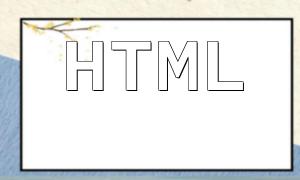PHP autoloading works by triggering a special function to automatically load undefined classes. When the PHP engine encounters an unknown class, it calls an autoloader function (such as __autoload() or spl_autoload_register()), which automatically loads the class file from a specified directory. Mastering this mechanism can simplify code structure and significantly boost development efficiency.
PHP provides several common autoloading methods:
This function accepts the class name as a parameter and loads the corresponding class file automatically. Developers can customize this function and register it using spl_autoload_register().
This mechanism allows developers to specify dedicated autoloaders for different namespaces, typically implemented through Composer's autoload section or spl_autoload_register().
Developers can configure PHP autoloading using the following methods:
When using Composer for dependency management, the autoload configuration is usually stored in the composer.json file's autoload section. Composer automatically generates the necessary autoloader.
This function allows developers to register their custom autoloaders, ensuring that class files are loaded from the specified location.
Although __autoload() is deprecated, it can still be used to define custom autoloaders.
// composer.json configuration example
{
"autoload": {
"psr-4": {
"App\\": "src/"
}
}
}use AppUser; $user = new User(); // Automatically loads AppUser class
PHP autoloading is a powerful tool for enhancing code efficiency and flexibility. By understanding its principles, configuration methods, and troubleshooting techniques, developers can more effectively manage class loading in their projects.