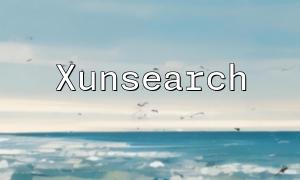Introduction
During the development process, encountering errors and exceptions is almost inevitable. For PHP developers, handling errors and exceptions is key to ensuring code stability and reliability. This article will walk you through how to effectively capture and handle PHP errors and exceptions while providing useful debugging information.
1. Introduction to Errors and Exceptions
In PHP, errors and exceptions are two distinct concepts. Errors are typically caused by the PHP interpreter or system, such as syntax errors or memory overflow. Exceptions, on the other hand, are generally caused by logical issues in your code, such as using undefined variables or trying to open a non-existent file. When these issues occur, PHP will attempt to execute the appropriate error or exception handler.
2. Error Handling
Error Reporting Levels
PHP provides different error reporting levels, allowing developers to choose which errors should be displayed. Common error reporting levels include:
- E_ERROR: Fatal errors that terminate the script execution.
- E_WARNING: Non-fatal errors that generate warnings without terminating the script.
- E_NOTICE: General notices, such as uninitialized variables.
- E_ALL: Displays all errors, warnings, and notices.
Use the error_reporting() function to set the error reporting level, as shown below:
<?php
// Display all errors, warnings, and notices
error_reporting(E_ALL);
?>
Custom Error Handlers
In PHP, you can create custom error handlers to replace the default error handling method. You can use the `set_error_handler()` function to set a custom error handler, as shown in the example below:
<?php
// Custom error handler function
function customError($errno, $errstr, $errfile, $errline) {
echo "<b>Error:</b> [$errno] $errstr - $errfile:$errline";
}
// Set the custom error handler
set_error_handler("customError");
?>
With a custom error handler, you can take actions based on error severity, such as logging the error or sending email notifications.
3. Exception Handling
Throwing Exceptions
In PHP, you can throw exceptions using the `throw` statement. You can either throw an already-defined exception class or create a new exception class. Here's an example of throwing exceptions:
<?php
// Throw an already defined exception
throw new Exception("Something went wrong.");
// Create a new exception class and throw it
class CustomException extends Exception {
public function __construct($message, $code = 0, Throwable $previous = null) {
parent::__construct($message, $code, $previous);
}
}
throw new CustomException("Custom error occurred.");
?>
Capturing Exceptions
In PHP, you can use the `try...catch` statement to capture and handle exceptions. The `try` block contains code that may throw exceptions, while the `catch` block contains the code executed when an exception is caught. Here's an example:
<?php
try {
// Code that may throw an exception
throw new Exception("Something went wrong.");
} catch (Exception $e) {
// Handle the exception
echo "Caught exception: " . $e->getMessage();
}
?>
In the catch block, you can use the exception object's getMessage() method to retrieve detailed information about the exception.
Multiple Exception Catching
PHP supports multiple `catch` blocks to capture different types of exceptions. Here's an example:
<?php
try {
throw new Exception("Something went wrong.");
} catch (CustomException $e) {
// Handle custom exceptions
echo "Caught custom exception: " . $e->getMessage();
} catch (Exception $e) {
// Handle other exceptions
echo "Caught exception: " . $e->getMessage();
}
?>
In the above code, if a CustomException is thrown, the program will enter the first catch block. Otherwise, it will enter the second catch block for other types of exceptions.
4. Best Practices for Error and Exception Handling
- Enable error reporting: In development environments, enable all error reporting to quickly identify and fix potential issues. In production, it’s recommended to only display critical errors. This can be done by setting `error_reporting(E_ALL & ~E_NOTICE)`.
- Use custom error handlers: Custom error handlers provide better tracking and logging of errors. This is especially useful for logging error information to track issues over time.
- Throw meaningful exceptions: When encountering predictable issues, throw meaningful custom exceptions that clearly indicate the problem, making it easier to handle exceptions appropriately.
Conclusion
Error and exception handling is a crucial part of PHP development. By configuring appropriate error reporting and using custom error handlers, you can better manage and handle errors. Additionally, throwing and catching exceptions enables your program to provide clear error messages, improving the stability and reliability of your code. We hope the best practices shared in this article help you better handle errors and exceptions in your PHP projects.