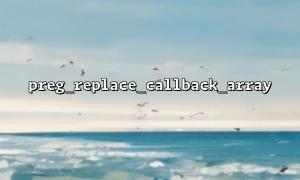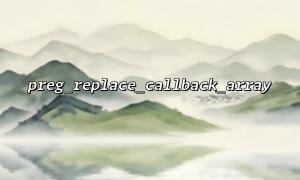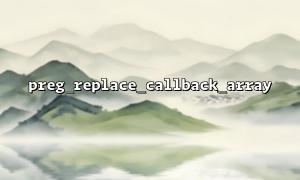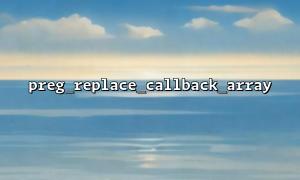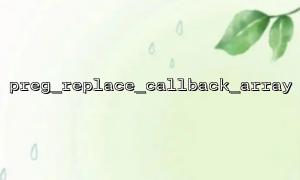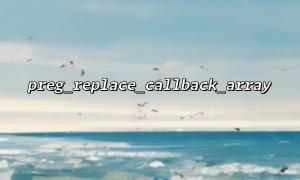preg_replace_callback_array is a very powerful function in PHP. It allows you to map regular expressions and callback functions of an array, and you can control callback functions more flexibly when replacing strings. Nevertheless, sometimes developers may accidentally modify the $matches array when using the callback function, resulting in unpredictable results. This article will show you how to incorrectly modify $matches in the preg_replace_callback_array callback function with an example.
The basic usage of preg_replace_callback_array is as follows:
preg_replace_callback_array(
array(
'/pattern1/' => function($matches) { ... },
'/pattern2/' => function($matches) { ... },
),
$subject
);
In this function, $matches is an array containing all the information matched by the regular expression. In the callback function, you usually operate on this array to handle the matching content.
Modifying $matches incorrectly may lead to unexpected replacement behavior, especially if you modify the structure of $matches in the callback function, which may affect subsequent regular expression matching. Here is an example showing how to incorrectly modify the $matches array.
$pattern = '/(http:\/\/[a-zA-Z0-9.-]+)(\/[a-zA-Z0-9.-]*)/';
$subject = "Visit http://example.com/page1 and http://example.com/page2";
$result = preg_replace_callback_array(
array(
$pattern => function($matches) {
// Error modification$matches
$matches[1] = "http://m66.net"; // Modified the domain name directly
$matches[2] = "/newpage"; // Change path
// Return to the modified content
return $matches[1] . $matches[2];
}
),
$subject
);
echo $result;
In the above code, we modified the first element (domain name part) and the second element (path part) in the $matches array. This is a wrong approach, because in some cases, the structure of the $matches array may be accidentally changed, resulting in subsequent matches failing or the result is not as expected.
In preg_replace_callback_array , each element of the $matches array represents a match in the regular expression. If we modify one of the elements incorrectly, it may cause other parts of the regular expression to not match correctly. For example, after modifying the domain name or path part, the original structure is changed, which may lead to the inability to replace other related content correctly.
To avoid this problem, you should avoid directly modifying the $matches array, but instead replace the original content by building a new string.
To avoid modifying $matches by mistake, we should replace it by the return value of the callback function instead of modifying $matches directly. Here is the correct code after modification:
$pattern = '/(http:\/\/[a-zA-Z0-9.-]+)(\/[a-zA-Z0-9.-]*)/';
$subject = "Visit http://example.com/page1 and http://example.com/page2";
$result = preg_replace_callback_array(
array(
$pattern => function($matches) {
// Build new domain names and paths
$newUrl = "http://m66.net" . $matches[2]; // Modify the domain name,But keep the path
// Return to newURL
return $newUrl;
}
),
$subject
);
echo $result;
In this example, we avoid directly modifying the $matches array, but instead replace the original URL by building a new string. This ensures that the callback function does not affect the matching logic of the regular expression and can also achieve correct substitution.
In preg_replace_callback_array , incorrectly modifying $matches may result in unexpected results. The best way to do this is to avoid modifying $matches directly, but to complete the replacement by building a new string. In this way, we can ensure that the regular expression match is not broken, thus achieving the correct result.