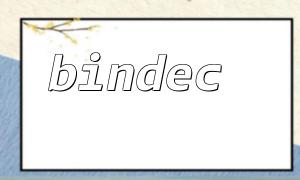When handling forms with multiple checkbox options, a common challenge is how to efficiently store user selections. Traditional methods use arrays or comma-separated strings, but these are often inefficient for querying and storage. This article will explain how to use PHP’s bindec() function to convert checkbox selections into a binary number for storage, simplifying data management.
Suppose you have a form that allows users to select content categories they are interested in, such as:
Technology (value 1)
Sports (value 2)
Music (value 3)
Gaming (value 4)
Movies (value 5)
The HTML form code is as follows:
<form method="post" action="https://m66.net/submit.php">
<input type="checkbox" name="interests[]" value="0"> Technology<br>
<input type="checkbox" name="interests[]" value="1"> Sports<br>
<input type="checkbox" name="interests[]" value="2"> Music<br>
<input type="checkbox" name="interests[]" value="3"> Gaming<br>
<input type="checkbox" name="interests[]" value="4"> Movies<br>
<input type="submit" value="Submit">
</form>
Here, each checkbox’s value corresponds to its position in the binary digits.
After the form is submitted, our goal is to convert the user’s checkbox selections into a decimal integer to store in the database. The advantage of this is faster queries and space saving.
For example, if the user selects “Technology” and “Music,” corresponding to the 0th and 2nd bits checked, the resulting binary string is 10100 (viewed from high to low bit), which converts to the decimal number 20.
<?php
if ($_SERVER['REQUEST_METHOD'] === 'POST') {
$interests = isset($_POST['interests']) ? $_POST['interests'] : [];
$bits = array_fill(0, 5, '0');
foreach ($interests as $index) {
if (is_numeric($index) && $index >= 0 && $index < 5) {
$bits[(int)$index] = '1';
}
}
// Reverse the bits array (high bit first) and convert to binary string
$binary_string = implode('', array_reverse($bits));
// Use bindec() to convert to decimal integer
$interest_value = bindec($binary_string);
// Output result or save to database
echo "Binary string: $binary_string<br>";
echo "Decimal stored value: $interest_value<br>";
// Extend with database storage logic as needed
}
?>
In the database, you only need to create an integer field, such as INT(11), to save this value. When reading user interests, you can use PHP’s decbin() function to convert it back to a binary string and parse which options the user selected.
<?php
$stored_value = 20; // Example value
$binary = str_pad(decbin($stored_value), 5, '0', STR_PAD_LEFT);
$binary_array = array_reverse(str_split($binary));
<p>foreach ($binary_array as $index => $bit) {<br>
if ($bit === '1') {<br>
echo "User selected option number $index<br>";<br>
}<br>
}<br>
?><br>
Using bindec() and decbin(), we can efficiently compress multiple checkbox selections into a single integer for storage. This approach reduces database complexity and speeds up queries, especially for applications requiring frequent reading and filtering of user preferences. If you’re struggling with managing checkbox selections, give this method a try.