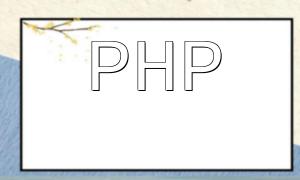In modern web development, geolocation and map services have become essential components of many websites and applications. Whether it’s for displaying user locations or enabling navigation features, developers can use PHP together with popular mapping APIs to achieve these functions. This article explains how to integrate Google Maps API and Baidu Maps API with PHP to implement geolocation and display maps.
Google Maps provides a powerful service for rendering interactive maps. By combining JavaScript with backend PHP, you can obtain the user’s IP-based location and display it on a map. Here’s how to do it:
<?php
// Get the client IP address
$ip = $_SERVER['REMOTE_ADDR'];
// Use a third-party API to get location data
$location = file_get_contents("http://ip-api.com/json/{$ip}");
// Parse the JSON response
$locationData = json_decode($location);
// Extract latitude and longitude
$latitude = $locationData->lat;
$longitude = $locationData->lon;
// Output location details
echo "Your IP Address: {$ip}<br>";
echo "Your Coordinates: {$latitude}, {$longitude}<br>";
// Display map container
echo "<div id='map' style='width:100%; height:400px; margin-top:20px; border:1px solid #ccc;'></div>";
// Load Google Maps API and initialize the map
echo "<script src='https://maps.googleapis.com/maps/api/js'></script>";
echo "<script>
function initMap() {
var location = {lat: {$latitude}, lng: {$longitude}};
var map = new google.maps.Map(document.getElementById('map'), {
zoom: 8,
center: location
});
var marker = new google.maps.Marker({
position: location,
map: map
});
}
initMap();
</script>";
?>
This script retrieves the client's IP address, fetches geolocation data using a public API, and renders a Google Map centered at that location.
Baidu Maps offers a localized mapping service particularly suited for users in mainland China. It also provides IP-based geolocation capabilities. Below is a sample PHP script to implement this:
<?php
// Get the client IP
$ip = $_SERVER['REMOTE_ADDR'];
// Retrieve location data via Baidu API
$location = file_get_contents("http://api.map.baidu.com/location/ip?ak=Your_AK&ip={$ip}&coor=bd09ll");
// Decode the JSON response
$locationData = json_decode($location);
// Extract latitude and longitude
$latitude = $locationData->content->point->y;
$longitude = $locationData->content->point->x;
// Output geolocation details
echo "Your IP Address: {$ip}<br>";
echo "Your Coordinates: {$latitude}, {$longitude}<br>";
// Display map container
echo "<div id='map' style='width:100%; height:400px; margin-top:20px; border:1px solid #ccc;'></div>";
// Load Baidu Maps API and initialize the map
echo "<script src='http://api.map.baidu.com/api?v=2.0&ak=Your_AK'></script>";
echo "<script>
function initMap() {
var map = new BMap.Map('map');
var point = new BMap.Point({$longitude}, {$latitude});
map.centerAndZoom(point, 12);
var marker = new BMap.Marker(point);
map.addOverlay(marker);
}
initMap();
</script>";
?>
This code displays a Baidu map centered at the user's estimated location, marked with a pointer. It’s ideal for applications targeting a Chinese user base.
In this tutorial, we demonstrated how to implement IP-based geolocation and display it on interactive maps using PHP in combination with Google Maps API and Baidu Maps API. These examples offer a solid foundation for developers looking to integrate map features into their applications, and can be further customized based on specific project requirements.