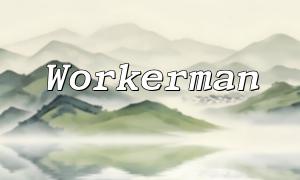In development, we often need to work with compressed files. PHP's ZipArchive class provides a set of simple and efficient methods to help us perform file encoding and decoding operations with compressed archives. This article will walk you through how to use the PHP ZipArchive class to handle compression archives.
// Include the ZipArchive class
require_once('path/to/ZipArchive.php');
// Create a ZipArchive instance
$zip = new ZipArchive();
// Open the archive file
$zip->open('path/to/archive.zip', ZipArchive::CREATE);
// Add files to the archive
$zip->addFile('path/to/file.txt', 'file.txt');
// Encode the files into the archive
$zip->close();
// Extract files from the archive
$zip->extractTo('path/to/extract');
// Close the ZipArchive instance
$zip->close();
Using PHP's ZipArchive class, we can efficiently and easily perform file encoding and decoding operations on compressed archives. By creating a ZipArchive instance and calling the appropriate methods, we can compress files, store them, and extract them as needed. The steps in the example above can be adjusted according to your actual requirements to suit different development scenarios.