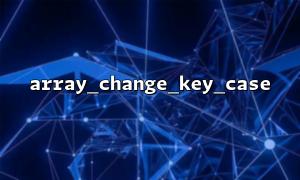In PHP, the array_chunk() function is used to split an array into multiple smaller arrays. When array_chunk() is called, the second parameter determines the number of elements for each small array. If we want to dynamically adjust this second parameter according to the length of the original array, what should we do?
This article will introduce how to dynamically set the second parameter of array_chunk() according to the length of the array.
The basic syntax of array_chunk() is as follows:
array_chunk(array $array, int $size, bool $preserve_keys = false): array
$array : The input array.
$size : The size of each split array.
$preserve_keys : Whether to preserve the keys of the original array (default is false ).
For example:
$array = [1, 2, 3, 4, 5, 6];
$chunked = array_chunk($array, 2);
print_r($chunked);
Output:
Array
(
[0] => Array
(
[0] => 1
[1] => 2
)
[1] => Array
(
[0] => 3
[1] => 4
)
[2] => Array
(
[0] => 5
[1] => 6
)
)
Sometimes, we want to dynamically determine the size of each subarray based on the length of the array. For example, if the array is longer, we want each subarray to contain more elements; if the array is smaller, each subarray to contain fewer elements. We can achieve it in the following ways:
function dynamicChunkSize($array) {
// Get the array length
$length = count($array);
// Set the chunking size according to the length of the array,Assume that the length is less than 10 Time division 2 piece,Length greater than 10 Time division 3 piece
if ($length < 10) {
$size = 2;
} else {
$size = ceil($length / 3); // 如果数组Length greater than 10,It is divided by one third
}
return $size;
}
$array = [1, 2, 3, 4, 5, 6, 7, 8, 9, 10];
$size = dynamicChunkSize($array);
$chunked = array_chunk($array, $size);
print_r($chunked);
In the above example, we define a function dynamicChunkSize() which dynamically determines the size of each subarray based on the length of the array. For example, if the array length is less than 10, we set the size of each small array to 2; if the array length is greater than 10, we set the size of each small array to one-third of the length of the array.
Dynamically adjusting the second parameter of array_chunk() is very suitable for some specific scenarios. For example, when displaying data on paging, we can dynamically calculate the number of data displayed on each page based on the total amount of data. Here is an example of a pagination:
function getPaginationChunks($array, $totalItems, $itemsPerPage) {
$totalPages = ceil($totalItems / $itemsPerPage);
$chunks = [];
for ($i = 0; $i < $totalPages; $i++) {
$start = $i * $itemsPerPage;
$chunks[] = array_slice($array, $start, $itemsPerPage);
}
return $chunks;
}
$array = range(1, 100); // Assume this is a include100Array of elements
$totalItems = count($array);
$itemsPerPage = 10;
$pagination = getPaginationChunks($array, $totalItems, $itemsPerPage);
print_r($pagination);
In this example, we used array_slice() to simulate the paging function. We dynamically divide the array based on the total amount of data and the number of data strips per page, and return the data of each page.
Dynamically setting the second parameter of array_chunk() can help us handle array segmentation more flexibly, especially when dealing with paging or splitting arrays based on certain rules. By calculating the length of the array and dynamically adjusting the size of each subarray according to the conditions, we can easily meet different needs.