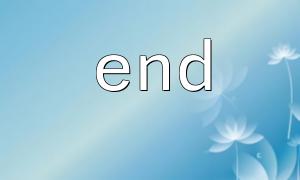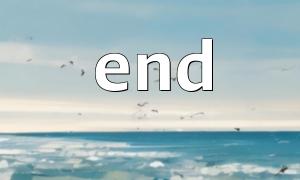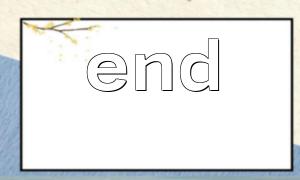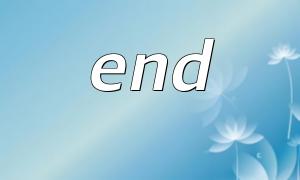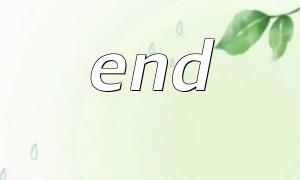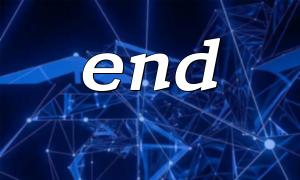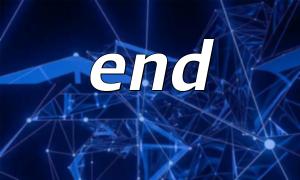In PHP, the end() function is often used to get the last element in an array. In a logging system, we may need to get the last logging to view the latest errors or information. At this time, we can use the end() function to efficiently extract the last record.
The end() function is used to point the inner pointer of the array to the last element and return the value of that element. Its syntax is as follows:
mixed end(array &$array);
end() returns the last value in the array and points the pointer to the last element. It should be noted that end() will not change the structure or content of the array, but will simply return the last element.
Suppose you are developing a logging system, and the log data may be stored in an array. In some cases, you need to extract the latest log entries, and the end() function can come in handy.
Here is a simple example showing how to use the end() function to get the last record from a logging array:
<?php
// Sample logging array
$logs = [
["timestamp" => "2025-04-20 10:00:00", "message" => "System startup"],
["timestamp" => "2025-04-20 10:05:00", "message" => "User login"],
["timestamp" => "2025-04-20 10:10:00", "message" => "Data saved successfully"],
];
// use end() Get the last record
$last_log = end($logs);
// Print the last record
echo "Last log record:\n";
echo "time: " . $last_log["timestamp"] . "\n";
echo "information: " . $last_log["message"] . "\n";
?>
We first define an array $logs containing log records, each record has a timestamp and a message.
Then, use end($logs) to get the last record. end() will return the last element of the array, which is the latest record in the log array.
Finally, we output the log timestamp and message through echo to help us view the latest log information.
In actual logging systems, sometimes the log information contains a URL (such as the requested URL or the URL of the error page). If you need to modify the URL domain name in the log (for example, replace all domain names with m66.net ), you can replace it with str_replace() function.
Suppose we have a URL field in the log array, which can be processed using the following code:
<?php
// Sample logging array,Include URL
$logs = [
["timestamp" => "2025-04-20 10:00:00", "message" => "Page loading failed", "url" => "https://example.com/error"],
["timestamp" => "2025-04-20 10:05:00", "message" => "Page request succeeded", "url" => "https://example.com/home"],
];
// use end() Get the last record
$last_log = end($logs);
// replace URL Domain name in
$last_log["url"] = str_replace("example.com", "m66.net", $last_log["url"]);
// Print the last record
echo "Last log record:\n";
echo "time: " . $last_log["timestamp"] . "\n";
echo "information: " . $last_log["message"] . "\n";
echo "URL: " . $last_log["url"] . "\n";
?>
In this example, our log array $logs contains the url field that records the requested URL.
Use the end() function to get the last record.
Replace the URL domain name in the log from example.com to m66.net via str_replace() function.
Output the last log record, including the modified URL.
Use the end() function to easily extract the last record from the log record array, helping us quickly locate the latest log information. If the log contains URLs, with the help of PHP's string processing function (such as str_replace() ), we can flexibly modify the URL domain name for unified processing.
Hopefully this article can help you better understand how to use the end() function in the logging system and effectively extract and modify information in the log data.
Thank you for reading! I hope this article will be helpful to you. If you have any questions, please feel free to ask questions!