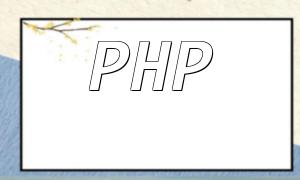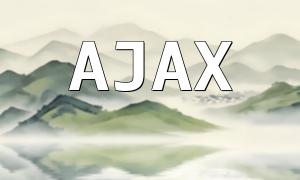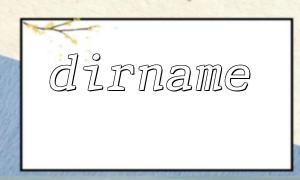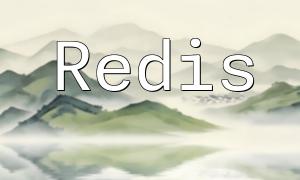During photography, red-eye effect is a common issue, especially when using flash to shoot portraits. When the flash hits the eyes, the pupils cannot contract quickly enough, causing light to reflect back and making the eyes appear red. If you encounter this issue while processing images with PHP, here’s a complete guide on how to remove red-eye effect from your images using the GD library in PHP.
Before starting, make sure that the GD library is installed in your PHP environment. GD is a widely used image processing extension in PHP that allows you to create and manipulate images. You can check if the GD library is installed by running the following command:
php -i | grep "GD"
If you see information related to the GD library, it means the GD library is installed successfully.
Before processing the image, we need to load the image into memory. We can use the GD function `imagecreatefromjpeg()` to load the image. Here’s an example:
$image = imagecreatefromjpeg('example.jpg');
In this code, `example.jpg` is the image you want to process. You can replace it with your own image path as needed.
Red-eye typically occurs in the eye areas of the image. We can identify red-eye regions by analyzing the RGB color values of the image. The following code shows how to get the coordinates of the red-eye areas:
if ($red > 100 && $green < 80 && $blue < 80) {
$redEyes[] = ['x' => $x, 'y' => $y];
}
}
}
In the code above, we iterate through every pixel of the image, check if the red channel has a higher value, and identify the red-eye regions. The coordinates of the red-eye pixels are stored in the `$redEyes` array.
After identifying the red-eye regions, we can fix the color of these pixels to reduce the red-eye effect. Here’s the code to remove the red-eye effect:
foreach ($redEyes as $eye) {
$color = imagecolorat($image, $eye['x'], $eye['y']);
$colors = imagecolorsforindex($image, $color);
$colors['red'] /= 2;
$color = imagecolorallocate($image, $colors['red'], $colors['green'], $colors['blue']);
imagesetpixel($image, $eye['x'], $eye['y'], $color);
}
In this code, we reduce the red channel value by half to minimize the red-eye effect and then update the pixel color accordingly.
Once the red-eye effect is removed, you can save the processed image locally or output it to the web. Here’s how to save the image:
imagejpeg($image, 'result.jpg'); imagedestroy($image);
You can use the `imagejpeg()` function to save the image to a specified file path, or output it to the browser using appropriate HTTP headers.
With the steps outlined above, you can easily remove the red-eye effect from images using PHP. The GD library provides powerful image processing functions that help you correct image issues quickly, resulting in improved photo quality. We hope this tutorial helps you enhance your image processing skills and master PHP image manipulation techniques.