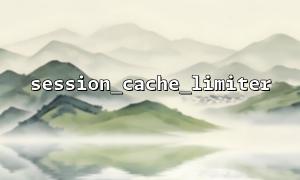In PHP, session_cache_limiter is used to control the caching strategy related to sessions. It affects the cache control fields in the response headers, determining how the browser and proxy servers cache page content. However, when multiple parts of a project set session_cache_limiter differently, conflicts in caching strategies may arise, leading to cache inconsistency issues that affect page freshness and user experience.
This article will explain in detail how to avoid cache inconsistency when encountering session_cache_limiter setting conflicts and provide concrete solutions and example code.
session_cache_limiter is a configuration option in PHP's session module, used to control and set the cache-related fields in the HTTP headers. Common values include:
nocache (default): Sets the HTTP header to prevent caching, ensuring that each access gets the latest data.
public: Allows caching of the page by proxy servers.
private: Allows the browser to cache the page but prevents proxy caching.
private_no_expire: Similar to private, but does not send an expiration time.
You can dynamically change the caching strategy for the current request by calling the session_cache_limiter() function.
Multiple calls to session_cache_limiter() with different values in different parts of the code
For example, one component sets nocache, while another sets public, causing a conflict.
Conflicts between third-party library or framework default settings and business logic settings
When introducing third-party libraries, they may also call session_cache_limiter(), which could be inconsistent with the settings in the project code.
Conflicts between default settings in PHP.ini and explicit calls in the code
Such conflicts will result in inconsistent HTTP headers, causing the cache strategy to fail and abnormal page caching.
You can use packet-sniffing tools (such as the Network panel in Chrome Developer Tools) to examine the cache-related fields in the response headers:
Cache-Control
Expires
Pragma
If you find inconsistent response headers when requesting different pages or making multiple requests to the same page, it's likely that there is a session_cache_limiter setting conflict.
Call session_cache_limiter() in the project entry point or initialization file (e.g., index.php) to ensure a consistent cache limit setting throughout the project:
<?php
// Set the cache limit to private, allowing browser caching but preventing proxy caching
session_cache_limiter('private');
<p>// Start the session<br>
session_start();<br>
?><br>
If different modules in the project may call session_cache_limiter(), use a static variable or constant to mark the settings, avoiding duplicate calls:
<?php
function setSessionCacheLimiterOnce($limiter = 'nocache') {
static $isSet = false;
if (!$isSet) {
session_cache_limiter($limiter);
$isSet = true;
}
}
<p>setSessionCacheLimiterOnce('private');<br>
session_start();<br>
?><br>
You can disable session.cache_limiter in php.ini or the code, and manually set the cache headers for greater flexibility:
<?php
// Disable session automatic cache limiter
ini_set('session.cache_limiter', '');
<p>// Start the session<br>
session_start();</p>
<p>// Manually set cache headers<br>
header('Cache-Control: private, max-age=600, must-revalidate');<br>
header('Expires: ' . gmdate('D, d M Y H:i:s', time() + 600) . ' GMT');<br>
?><br>
This ensures full control over cache management and avoids conflicts caused by multiple calls to session_cache_limiter.
<?php
// Disable automatic cache limiter to avoid conflicts
ini_set('session.cache_limiter', '');
<p>// Manage cache headers uniformly<br>
function setCustomCacheHeaders() {<br>
header('Cache-Control: private, max-age=300, must-revalidate');<br>
header('Expires: ' . gmdate('D, d M Y H:i:s', time() + 300) . ' GMT');<br>
}</p>
<p>// Start the session<br>
session_start();</p>
<p>// Set custom cache headers<br>
setCustomCacheHeaders();</p>
<p>// Example page content output<br>
echo '<h1>Welcome to the Session Page</h1>';<br>
echo '<p>Current time: ' . date('Y-m-d H:i:s') . '</p>';<br>
?><br>
session_cache_limiter conflicts will cause the cache strategy to fail, resulting in cache inconsistency.
It's best to set session_cache_limiter uniformly at the project entry point to avoid multiple calls.
For complex projects, you can disable PHP's automatic cache limiter and manually set the cache headers.
Use packet-sniffing tools to debug response headers and promptly detect any abnormal cache strategies.
Proper management of session_cache_limiter and cache header settings is crucial for ensuring stable and consistent caching behavior in PHP applications.