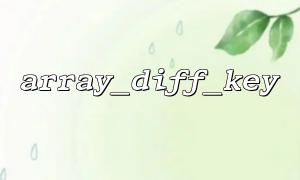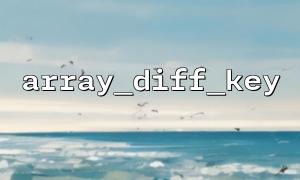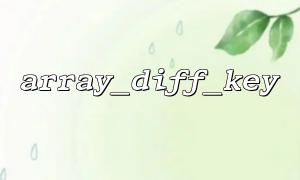array_diff_key() is a function in PHP that compares two arrays and returns elements with different key names. Its functions seem simple, but during actual use, sometimes it will not work properly. This article will introduce some common problems and their solutions to help you better troubleshoot and fix the related problems of array_diff_key() .
When using array_diff_key() , we usually compare two arrays as parameters, returning key-value pairs in the first array that are not in the second array. The basic syntax is as follows:
array_diff_key(array $array1, array $array2): array
For example, suppose there are two arrays as follows:
$array1 = [
'apple' => 1,
'banana' => 2,
'cherry' => 3
];
$array2 = [
'banana' => 2,
'date' => 4
];
$result = array_diff_key($array1, $array2);
print_r($result);
At this time, the output of $result should be:
Array
(
[apple] => 1
[cherry] => 3
)
In this example, array_diff_key() will return an item whose middle key name in $array1 does not appear in $array2 .
array_diff_key() is case sensitive and the type also affects the result when comparing key names. The most common situation is that the type (string or number) of the key names is inconsistent, resulting in incorrect comparison results. For example:
$array1 = [
1 => 'apple',
'2' => 'banana'
];
$array2 = [
'1' => 'apple',
2 => 'banana'
];
$result = array_diff_key($array1, $array2);
print_r($result);
In the above code, array_diff_key() will consider 1 and '1' to be different keys, as do 2 and '2' . Therefore, the returned results may confuse you.
Workaround : Make sure the types of key names in the compared array are consistent. This problem can be avoided by explicitly converting the keyname type of the array. For example, convert all key names to strings or numbers:
$array1 = array_map('strval', $array1);
$array2 = array_map('strval', $array2);
array_diff_key() is compared based on key names, and it does not compare values in the array. Therefore, if you accidentally modify the reference to the original array while passing the array, it may result in incorrect results.
$array1 = [
'apple' => 1,
'banana' => 2
];
$array2 = &$array1; // Reference pass
$array2['apple'] = 3;
$result = array_diff_key($array1, $array2);
print_r($result);
In the above code, since $array2 is a reference to $array1 , modifying the value in it will also affect $array1 . In this case, the comparison result of array_diff_key() may be worse than expected.
Workaround : Avoid passing references to arrays, or copying the array before operating them:
$array2 = $array1;
Sometimes, the key names of an array may contain invisible characters, such as spaces, tabs, or other control characters. These characters will not be displayed visually, but will affect the comparison results of array_diff_key() . For example:
$array1 = [
'apple' => 1,
' banana' => 2
];
$array2 = [
'apple' => 1,
'banana' => 2
];
$result = array_diff_key($array1, $array2);
print_r($result);
In the above code, the 'banana' key in $array1 (with a space in front of it) does not match the 'banana' key in $array2 , causing the element to be incorrectly included in the output result.
Workaround : You can use trim() or regular expression to remove unnecessary spaces or special characters.
$array1 = array_map('trim', $array1);
$array2 = array_map('trim', $array2);
array_diff_key() can only compare key names of one-dimensional arrays. If your array is multidimensional, array_diff_key() does not recursively compare keys in subarrays.
$array1 = [
'fruits' => [
'apple' => 1,
'banana' => 2
]
];
$array2 = [
'fruits' => [
'banana' => 2
]
];
$result = array_diff_key($array1, $array2);
print_r($result);
At this point, array_diff_key() does not return the difference in the 'fruits' key. It only compares top-level key names.
Solution : If you need to compare keys of multi-dimensional arrays, you can use recursive methods to achieve this. You can write a recursive function to iterate through multidimensional arrays and perform key comparisons.
function recursive_diff_key($array1, $array2) {
$result = [];
foreach ($array1 as $key => $value) {
if (!array_key_exists($key, $array2)) {
$result[$key] = $value;
} elseif (is_array($value)) {
$result[$key] = recursive_diff_key($value, $array2[$key] ?? []);
}
}
return $result;
}
$result = recursive_diff_key($array1, $array2);
print_r($result);
array_diff_key() is a very useful PHP function, but it is prone to some problems when using it. Understanding common mistakes and effectively troubleshooting these problems can help you complete your development work more smoothly. You can avoid most common problems by ensuring that the key name type is consistent, avoiding reference passing, cleaning up special characters, and working with multi-dimensional arrays in a timely manner.
Hope the introduction of this article can help you understand some potential problems of array_diff_key() and provide you with solutions.