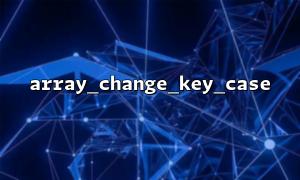In PHP, array_change_key_case() is a commonly used function to convert keys of an array to lowercase or uppercase. However, when you need to deal with large arrays, using this function can result in significant memory consumption as it creates a new copy of the array. If you do not pay attention to optimization, you may encounter the problem of excessive memory usage. This article will explore some methods to optimize memory usage.
The basic syntax of array_change_key_case() is as follows:
array_change_key_case(array $array, int $case = CASE_LOWER): array
$array : The input array.
$case : Optional parameter, specify the upper and lowercase case of the conversion, CASE_LOWER (default) converts the key to lowercase, and CASE_UPPER converts the key to uppercase.
array_change_key_case() creates and returns a new array containing all keys of the original array, but the case of the key has been converted. So when the array is very large, it will take up a lot of memory. For example:
$array = ['A' => 1, 'B' => 2, 'C' => 3];
$modifiedArray = array_change_key_case($array, CASE_LOWER);
In this example, PHP allocates new memory space for saving ['a' => 1, 'b' => 2, 'c' => 3] , while the memory of the original array is still preserved. This additional memory overhead is particularly prominent when dealing with large arrays.
In order to save memory when processing large arrays, the following optimization methods can be used:
If you don't need to keep the keys of the original array, you can modify the array in place instead of creating a new array. By directly modifying the original array, the memory consumption of creating a copy can be avoided.
$array = ['A' => 1, 'B' => 2, 'C' => 3];
// Modify the original array directly
foreach ($array as $key => $value) {
$newKey = strtolower($key);
unset($array[$key]); // Delete old keys
$array[$newKey] = $value; // Add a new key
}
This way, you avoid the extra memory consumption, because the original array is modified and no new array is created.
array_walk() can operate on each element in an array. Combining array_walk() and string conversion functions, you can modify the keys of an array without creating a copy.
$array = ['A' => 1, 'B' => 2, 'C' => 3];
array_walk($array, function(&$value, $key) {
$newKey = strtolower($key);
$value = ['key' => $newKey, 'value' => $value];
});
The key here is to use array_walk() to modify it in the original array. Note that array_walk() allows you to manipulate each element of the array and adjust the keys and values of the elements.
Generator is an efficient memory management method provided by PHP, which is especially suitable for processing large amounts of data. You can use generators to delay calculations and save memory, especially if you need to process array items on demand.
function changeKeyCaseGenerator($array, $case = CASE_LOWER) {
foreach ($array as $key => $value) {
yield [($case === CASE_LOWER) ? strtolower($key) : strtoupper($key) => $value];
}
}
$array = ['A' => 1, 'B' => 2, 'C' => 3];
foreach (changeKeyCaseGenerator($array) as $newPair) {
print_r($newPair);
}
The generator will process the array item by item without taking up a lot of memory, so it is suitable for large arrays.
If your program still encounters memory limit issues when dealing with large arrays, you can consider increasing the memory limit of PHP. You can increase the memory cap by modifying the php.ini file or using ini_set() in your code.
ini_set('memory_limit', '512M'); // Increase memory limit to 512MB
However, this approach needs to be used with caution, as it can cause excessive memory usage on the server, especially in high concurrency.
If your program often needs to process the same data, consider using a caching mechanism. By caching the converted arrays, repeated calculations can be avoided every time. You can use caching solutions like Redis or Memcached.
// Assume you use Redis As a cache
$redis = new Redis();
$redis->connect('m66.net');
$cacheKey = 'transformed_array';
$transformedArray = $redis->get($cacheKey);
if ($transformedArray === false) {
// If there is no data in the cache,Convert and save to cache
$transformedArray = array_change_key_case($array, CASE_LOWER);
$redis->set($cacheKey, $transformedArray);
}
This can effectively reduce duplicate memory consumption.
While handling large arrays, array_change_key_case() , while a convenient function, creates a new copy of the array, consuming additional memory. Through the above method, you can optimize memory usage when using this function:
Try to modify the original array directly.
Use array_walk() to avoid creating replicas.
Use the generator to process data on demand.
Adjust PHP's memory settings.
Use a caching mechanism to reduce duplicate calculations.
These optimization methods can help you save memory and improve application performance when processing large arrays.