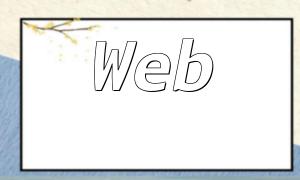As the internet develops rapidly, the problem of junk mail has become more severe. Not only does it waste time and energy, but it can also pose security risks. To solve this problem, many email providers offer automatic junk mail filtering features. In this article, we will show you how to develop an automatic junk mail deletion feature for Exchange mailboxes using PHP.
Exchange is a widely used enterprise email server, and through its API, you can interact with email services. PHP, being a popular web development language, can interact with the Exchange Web Services API. Before starting to code, make sure that your development environment has PHP installed correctly, and that you have a valid Exchange account.
Exchange provides a Web Services interface, which we can use to connect via PHP’s SOAP extension. You need to create a SoapClient instance and specify the URL of Exchange’s WSDL file. Through this instance, you can interact with the Exchange server.
Next, we’ll write code to delete junk mail. First, we’ll use the FindItem operation to search for emails in a specific folder, and filter out junk mail based on various conditions. For example, we can filter based on the email’s subject, flags, etc. Once the junk mail is identified, we can use the DeleteItem operation to remove it.
Here’s a code example demonstrating how to connect to the Exchange server and delete junk mail:
// Create a SoapClient instance and connect to the Exchange server
$soapClient = new SoapClient("http://exchangeserver/ews/exchange.asmx?WSDL");
// Set the username and password
$soapClient->__setSoapHeaders(array(
new SoapHeader("http://schemas.microsoft.com/exchange/services/2006/messages",
"RequestServerVersion", array("Version" => "Exchange2007_SP1"))
));
$soapClient->__setUsername("username");
$soapClient->__setPassword("password");
// Create a filter
$filter = new stdClass();
$filter->FieldURI = new stdClass();
$filter->FieldURI->FieldURI = "item:Subject";
$filter->Contains = new stdClass();
$filter->Contains->Constant = new stdClass();
$filter->Contains->Constant->Value = "Junk Mail";
$filter->ContainmentComparison = "Exact";
// Create a FindItem request
$request = new stdClass();
$request->Traversal = "Shallow";
$request->ItemShape = new stdClass();
$request->ItemShape->BaseShape = "AllProperties";
$request->IndexedPageItemView = new stdClass();
$request->IndexedPageItemView->BasePoint = "Beginning";
$request->IndexedPageItemView->Offset = 0;
$request->IndexedPageItemView->MaxEntriesReturned = 100;
$request->ParentFolderIds = new stdClass();
$request->ParentFolderIds->DistinguishedFolderId = new stdClass();
$request->ParentFolderIds->DistinguishedFolderId->Id = "inbox";
$request->Restriction = $filter;
// Send the FindItem request
$response = $soapClient->__soapCall("FindItem", array($request));
// Get the search results
if ($response && $response->ResponseMessages->FindItemResponseMessage &&
$response->ResponseMessages->FindItemResponseMessage->RootFolder &&
$response->ResponseMessages->FindItemResponseMessage->RootFolder->Items) {
$items = $response->ResponseMessages->FindItemResponseMessage->RootFolder->Items->Message;
// Delete emails
foreach ($items as $item) {
$itemId = $item->ItemId->Id;
$soapClient->DeleteItem(array(
"DeleteType" => "HardDelete",
"ItemIds" => array("ItemId" => array("Id" => $itemId))
));
}
}
You can encapsulate the above code into a function so that you can easily call it when needed. For example, you could set up a scheduled task to periodically invoke this function to automatically delete junk mail.
Developing an automatic junk mail deletion feature for Exchange mailboxes using PHP is not complicated. You just need to connect to the Exchange server, use the FindItem operation to filter junk mail, and then use the DeleteItem operation to remove it. You can set your own filtering conditions and encapsulate the code into a function for regular use. We hope this tutorial helps you, and we wish you success in implementing the junk mail cleaning functionality!