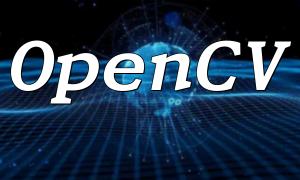In web development, improving website performance and response speed is crucial. For pages that do not change frequently, staticization can significantly enhance page load speed. This article will explain how to use the Memcache extension for page staticization to optimize website performance.
Memcache is an open-source distributed memory object caching system that stores data in memory, providing fast access to frequently used data. Since data is stored in memory, Memcache offers extremely fast read and write speeds, making it ideal for data that is accessed frequently.
First, you need to install and configure the Memcache service. Refer to the official documentation or relevant tutorials for specific installation steps.
To use Memcache in your PHP project, you need to install the necessary extension. You can do so by executing the following command:
sudo apt-get install php-memcacheNext, we need to write a function to handle page staticization. Here is a simple implementation:
function cachePage($key, $content, $expire = 60) {
// Create a Memcache instance
$memcache = new Memcache;
// Connect to the Memcache server
$memcache->connect('localhost', 11211);
// Store the page content in the cache, with an expiration time of 60 seconds
$memcache->set($key, $content, false, $expire);
// Close the connection
$memcache->close();
}
This function takes three parameters: $key, the cache key for the page; $content, the page content; and $expire, the expiration time for the cache in seconds.
Before accessing a page, we need to check if the cache exists. If the cache exists, we return the cached content; otherwise, we execute the database query and page generation. Here is an example:
function getPage($key) {
// Create a Memcache instance
$memcache = new Memcache;
// Connect to the Memcache server
$memcache->connect('localhost', 11211);
// Check if the cache exists
if ($memcache->get($key)) {
// Cache exists, return cached content
return $memcache->get($key);
} else {
// Cache doesn't exist, generate the page content
$content = generatePage();
// Store the generated page in the cache
cachePage($key, $content);
// Return the generated page content
return $content;
}
// Close the connection
$memcache->close();
}
This function takes a parameter $key, the cache key for the page. If the cache exists, it returns the cached content; otherwise, it generates the page and stores it in the cache.
In pages that need to be staticized, you can simply call the getPage function. Here is an example:
// Set the cache key
$key = md5('index');
// Get the page content
$content = getPage($key);
// Output the page content
echo $content;
By using Memcache for page staticization, you can significantly improve website performance and response speed. Caching page content reduces database queries and page generation time, which decreases server load. Memcache is a commonly used technique for web performance optimization and is widely applied in various web projects.