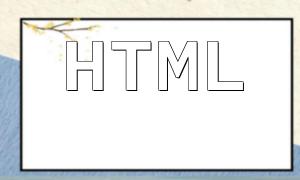With the rise of cloud computing and microservice architecture, building high availability systems has become more critical than ever. In this article, we will explore how to use PHP and RabbitMQ to create a highly available microservice architecture. We will use RabbitMQ as a message broker to facilitate communication between microservices through message queues, and we will write PHP code for the server and client-side interaction.
Before starting, please ensure the following requirements are met:
First, we need to create a message queue to enable communication between microservices. Below is the code to create a message queue using RabbitMQ and the amqp extension:
$queueName = 'microservice_queue';
$connection = new AMQPConnection([
'host' => 'localhost',
'port' => '5672',
'vhost' => '/',
'login' => 'guest',
'password' => 'guest'
]);
$channel = $connection->channel();
$channel->queue_declare($queueName, false, true, false, false);This code creates a queue named 'microservice_queue'. We will use this queue to pass messages between microservices.
In a microservice architecture, the server is responsible for handling requests and returning responses. Below is a basic server-side code example:
$channel->basic_consume($queueName, '', false, false, false, false, function($msg) {
$message = json_decode($msg->body, true);
$result = processRequest($message); // Process business logic
$response = new AMQPMessage(json_encode($result));
$msg->delivery_info['channel']->basic_publish($response, '', $msg->get('reply_to'));
$msg->delivery_info['channel']->basic_ack($msg->delivery_info['delivery_tag']);
});In the code above, we listen to the message queue using basic_consume(). Once a message is received, a callback function is executed. The message is processed, and the result is sent back to the client.
In a microservice architecture, the client is responsible for sending requests and receiving responses from the server. Below is an example of client-side code:
$request = [
'method' => 'GET',
'url' => '/user',
'data' => ['id' => 1]
];
$response = $channel->call($queueName, json_encode($request));
$result = json_decode($response->body, true);
echo $result;The above code constructs a request array, sends it to the server using the call() function, waits for a response, and then decodes and displays the result.
Using the above code examples, you can quickly build a high-availability microservice architecture. You can deploy multiple servers for both the server and client, utilizing RabbitMQ's message queue for efficient communication.
Ensure RabbitMQ is properly configured and running before testing. Modify the connection parameters as needed for your environment.
By using PHP and RabbitMQ, we can quickly and flexibly build a high-availability microservice architecture. RabbitMQ provides a reliable message queue, simplifying communication between microservices, while the PHP amqp extension enables seamless integration with RabbitMQ.
This article has explained how to use PHP and RabbitMQ to implement a high-availability microservice architecture. While these code examples cover the basics, real-world applications may require considerations for service discovery, load balancing, and other factors to create a more complete microservice architecture.