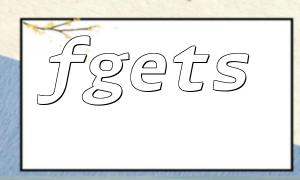When working with web development or image editing, enhancing image quality is a common requirement. Whether for automated optimization or improved user experience, adjusting brightness and contrast is a fundamental operation. Imagick, a powerful image manipulation library in PHP, offers extensive tools to edit and enhance images. This article details how to use Imagick to adjust image brightness and contrast precisely.
Before you begin processing images, ensure that the Imagick extension is properly installed and configured.
On Windows: Download the php_imagick.dll file, place it in your PHP extension directory, and add the following line to your php.ini file:
extension=php_imagick.dll
On Linux: You can install it via the command line:
sudo apt-get install php-imagick
After installation, restart your server to apply the changes.
Imagick provides the brightnessContrastImage() method to directly modify an image’s brightness and contrast. The example below demonstrates how to increase brightness by 50:
<?php
// Create Imagick object
$image = new Imagick('path/to/input/image.jpg');
// Increase brightness by 50, leave contrast unchanged
$image->brightnessContrastImage(50, 0);
// Save the modified image
$image->writeImage('path/to/output/image.jpg');
// Output the image to browser
header('Content-type: image/jpg');
echo $image;
// Clean up
$image->destroy();
?>
In this method, the first parameter represents the brightness delta — positive values increase brightness, while negative values decrease it. The second parameter controls contrast, which remains unchanged when set to 0.
You can also use the same method to enhance image contrast. Set the brightness parameter to 0 and adjust only the contrast. The example below increases contrast by 50:
<?php
// Create Imagick object
$image = new Imagick('path/to/input/image.jpg');
// Increase contrast by 50, leave brightness unchanged
$image->brightnessContrastImage(0, 50);
// Save the modified image
$image->writeImage('path/to/output/image.jpg');
// Output the image to browser
header('Content-type: image/jpg');
echo $image;
// Clean up
$image->destroy();
?>
This approach enhances the visual depth of your image by making details more defined and vivid.
Adjusting image brightness and contrast using the Imagick library in PHP is a valuable skill in image processing tasks. This article covered the setup process and the practical use of the brightnessContrastImage() method. By applying these techniques, developers can improve image quality and deliver a better visual experience in their applications.