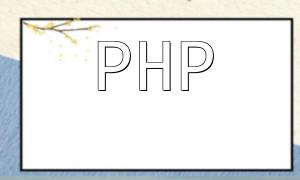In modern development, handling dates and times is crucial, especially for applications that operate across timezones. PHP provides a powerful DateTime extension to help developers efficiently manipulate and manage dates and times. In this article, we will explore common methods of using the PHP DateTime extension, which will help developers improve their programming efficiency.
With PHP's DateTime class, you can easily create date objects and format them. For instance, you can create the current date and time using new DateTime(), or create a specific date object by passing in a date string:
$now = new DateTime();
echo $now->date("Y-m-dTH:i:s");When formatting dates, you can use the date() method, which outputs the date and time according to the provided format string.
To convert timezones, you can use the setTimezone() method, which allows you to convert a date to a different timezone. For example, the following code converts the current time to the Los Angeles timezone:
$now->setTimezone(new DateTimeZone("America/Los_Angeles"));
echo $now->date("Y-m-dTH:i:s");You can directly compare DateTime objects using comparison operators to check the relationship between two dates. The following code shows how to check if the current time is later than a specific date:
$futureDate = new DateTime("2023-06-01");
if ($now > $futureDate) {
echo "Now is in the future!";
}You can get the UNIX timestamp from a DateTime object using the getTimestamp() method:
echo $now->getTimestamp();Besides the basic methods for creating and formatting dates, the PHP DateTime extension also offers other useful features:
The following code demonstrates some common uses of the DateTime extension:
<?php
$now = new DateTime("now", new DateTimeZone("Asia/Kolkata"));
// Format date
echo $now->format("l, F j, Y, g:i A");
// Convert timezone
$now->setTimezone(new DateTimeZone("America/New_York"));
echo $now->format("l, F j, Y, g:i A");
// Add time interval
$now->modify("+1 day");
echo $now->format("l, F j, Y, g:i A");
// Calculate the difference between two dates
$earlierDate = new DateTime("2023-01-01");
$diff = $now->diff($earlierDate);
echo $diff->format("%a days");
?>PHP's DateTime extension provides a powerful and flexible tool for handling dates and times. Whether you're creating date objects, formatting dates, converting timezones, comparing dates, or getting timestamps, the DateTime extension can help you efficiently manage time operations. By mastering these techniques, you'll be able to develop high-quality PHP applications with greater ease.