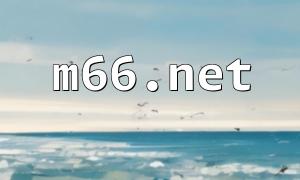In recent years, as the demand for location-based services has increased, map-related applications have become more and more popular. As one of the most commonly used map APIs in China, Baidu Map API offers a wealth of features and services, among which the nearby search is one of the most popular. This article will guide you on how to implement a nearby search function in PHP using Baidu Map API and provide corresponding code examples.
Before you start, you need to register a developer account on the Baidu Map Open Platform, create an application, and obtain the API key. This key will serve as your authentication when making API calls.
Before starting development, make sure your PHP environment has the curl extension installed. We will use curl to send HTTP requests to call the Baidu Map API. If curl is not installed, you can uncomment the related configuration in your php.ini file and restart the PHP service.
Next, we will create a PHP file to define the Baidu Map API URL, key, and configure the search keyword, search radius, etc. Here’s a code example:
<?php
// Baidu Map API interface URL
define('BAIDU_MAP_API_URL', 'http://api.map.baidu.com/place/v2/search');
// Baidu Map Open Platform API Key
define('BAIDU_MAP_API_KEY', 'your_api_key');
// Search Keyword
define('SEARCH_KEYWORD', 'Restaurant');
// Set Search Radius
define('SEARCH_RADIUS', 2000);
?>
In this example, we define constants for the Baidu Map API URL, API key, search keyword, and search radius (in meters).
Next, we need to write a function to call the Baidu Map API and perform the nearby search. Here’s the code example:
<?php
// Function to call Baidu Map API for nearby search
function searchNearby($location) {
$url = BAIDU_MAP_API_URL . '?query=' . SEARCH_KEYWORD . '&location=' . $location . '&radius=' . SEARCH_RADIUS . '&output=json&ak=' . BAIDU_MAP_API_KEY;
$ch = curl_init();
curl_setopt($ch, CURLOPT_URL, $url);
curl_setopt($ch, CURLOPT_RETURNTRANSFER, 1);
$response = curl_exec($ch);
curl_close($ch);
return json_decode($response, true);
}
?>
In this code, we define a function named searchNearby that accepts a geographic coordinate ($location) as a parameter. We then concatenate the Baidu Map API URL with the necessary parameters, use curl to send the request, and obtain the returned JSON data. Finally, we decode the JSON data into an array for further use.
After writing the code, we can call the above function in the main program and test it. Here’s the code example:
<?php
// Test nearby search function
$location = '39.915,116.404'; // Beijing city center coordinates
$result = searchNearby($location);
if ($result['status'] == 0) {
foreach ($result['results'] as $item) {
echo $item['name'] . ' - ' . $item['address'] . '<br>';
}
} else {
echo 'Search failed, error code: ' . $result['status'] . ', error message: ' . $result['message'];
}
?>
In this example, we pass the geographic coordinates of Beijing (39.915,116.404) as a test, and call the searchNearby function. If the search is successful, we will loop through the results and print out the name and address of each result. If the search fails, we will print the error code and relevant information.
In this article, we’ve provided a detailed explanation on how to use Baidu Map API in PHP to implement the nearby search functionality, along with complete code examples. By implementing this feature, developers can easily integrate the ability to retrieve nearby information into their applications, offering users a better location-based service experience.
Related Tags:
API