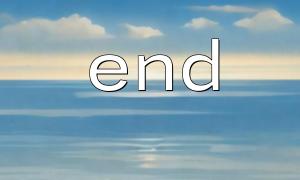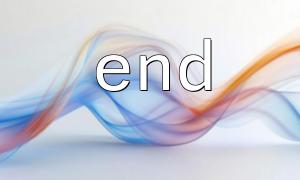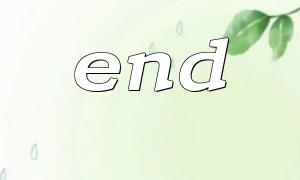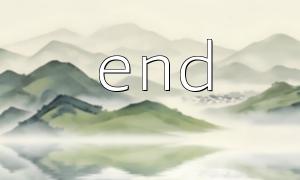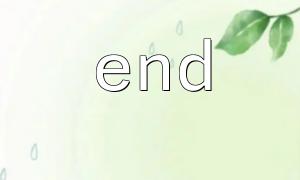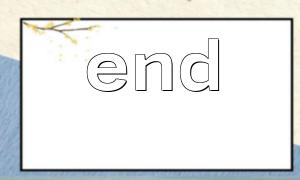In PHP, the end() function is often used to point an internal pointer to the last element of the array. Although this function is very convenient in some scenarios, it can also cause some potential problems, especially when the pointer of the array is not operated at the time. This article will explore the use of the end() function in depth and provide some ways to avoid potential bugs.
First, let's briefly review the basic usage of the end() function. end() will move the inner pointer of the array to the last element of the array and return the value of that element. Examples are as follows:
$array = [1, 2, 3, 4];
$lastElement = end($array);
echo $lastElement; // Output 4
Here, end($array) points the array pointer to the last element and returns the value 4 .
While the use of the end() function may seem simple, it can cause some unexpected behavior, especially when you are working on multiple arrays or using them in a loop. Here are a few possible potential problems:
end() will modify the internal pointer of the array, which means that if you continue to use the pointer of the array after the end() call (for example, using current() or next() ), it may cause inconsistent pointer positions and produce incorrect results. For example:
$array = [1, 2, 3, 4];
end($array); // The array pointer points to the last element
// mistake:Call current() Will return 4,Instead 1
echo current($array); // Output 4,Probably not the result you expected
In the above code, end() moves the array pointer to the last element, while the subsequent current() call returns 4 , which can lead to logical errors, especially if the array needs to be processed in order.
If you call end() multiple times to the same array without resetting the array pointer, the behavior of the program may become unpredictable. This is because every call to end() moves the pointer, and if the pointer is not reset, you may miss some elements.
In order to avoid bugs caused by using end() , we can take the following methods:
After calling end() , if you need to continue accessing the array sequentially, it is recommended to use the reset() function to reset the array pointer to the first element of the array. This ensures that subsequent operations are not affected by array pointer offset:
$array = [1, 2, 3, 4];
end($array); // Point to the last element
echo current($array); // Output 4
// use reset() Reset pointer
reset($array);
echo current($array); // Output 1,Pointer reset
If you only need to get some elements of the array and do not need to move the pointer of the entire array, you can use array_slice() to avoid modifying the array pointer:
$array = [1, 2, 3, 4];
$lastElement = array_slice($array, -1)[0]; // Get the last element
echo $lastElement; // Output 4
With array_slice() you can get the required elements without changing the array pointer, avoiding unnecessary pointer movement.
If you need to access the last element of the array in a loop, consider extracting it into a variable instead of calling end() every time, which can not only improve the readability of the code, but also avoid potential pointer problems:
$array = [1, 2, 3, 4];
$lastElement = end($array); // Get value in advance
foreach ($array as $element) {
// Process each element
echo $element . "\n";
}
echo "The last element: " . $lastElement; // Output 4
By in advance the call of end() , we avoid the frequent call to the function in the loop and the problem of confusion in array pointers.
If possible, use the index of the array directly to access the array elements instead of relying on the array pointer operation. This will completely avoid the problem caused by pointers.
$array = [1, 2, 3, 4];
$lastElement = $array[count($array) - 1]; // Get the last element
echo $lastElement; // Output 4
Although this method is not as direct as end() , it can avoid any side effects caused by pointer operation.
The end() function is very useful in PHP, but it can also bring some potential bugs, especially when you call the function frequently in complex logic. You can effectively avoid these problems by using functions such as reset() , array_slice() , etc., or by avoiding unnecessary pointer operations. Only by keeping the code clear and stable can the array operations in the project be better maintained.